Hide WordPress Admin Bar & Restrict Access to Dashboard
Sometimes you might decide you don’t want users to be able to see the WordPress admin bar which appears at the top of every page whenever a user is logged in to your site.
Table of Contents
How to Hide The WordPress Admin Bar
ProfilePress allows you to hide the WordPress admin bar. You can select the user roles (subscriber, editor, author, contributor, administrator) that the admin bar will be disabled for.
To do this, go to ProfilePress>>Settings>>General>>Admin Bar & Dashboard. If you want it disabled for everyone except admins then leave all the roles unchecked.
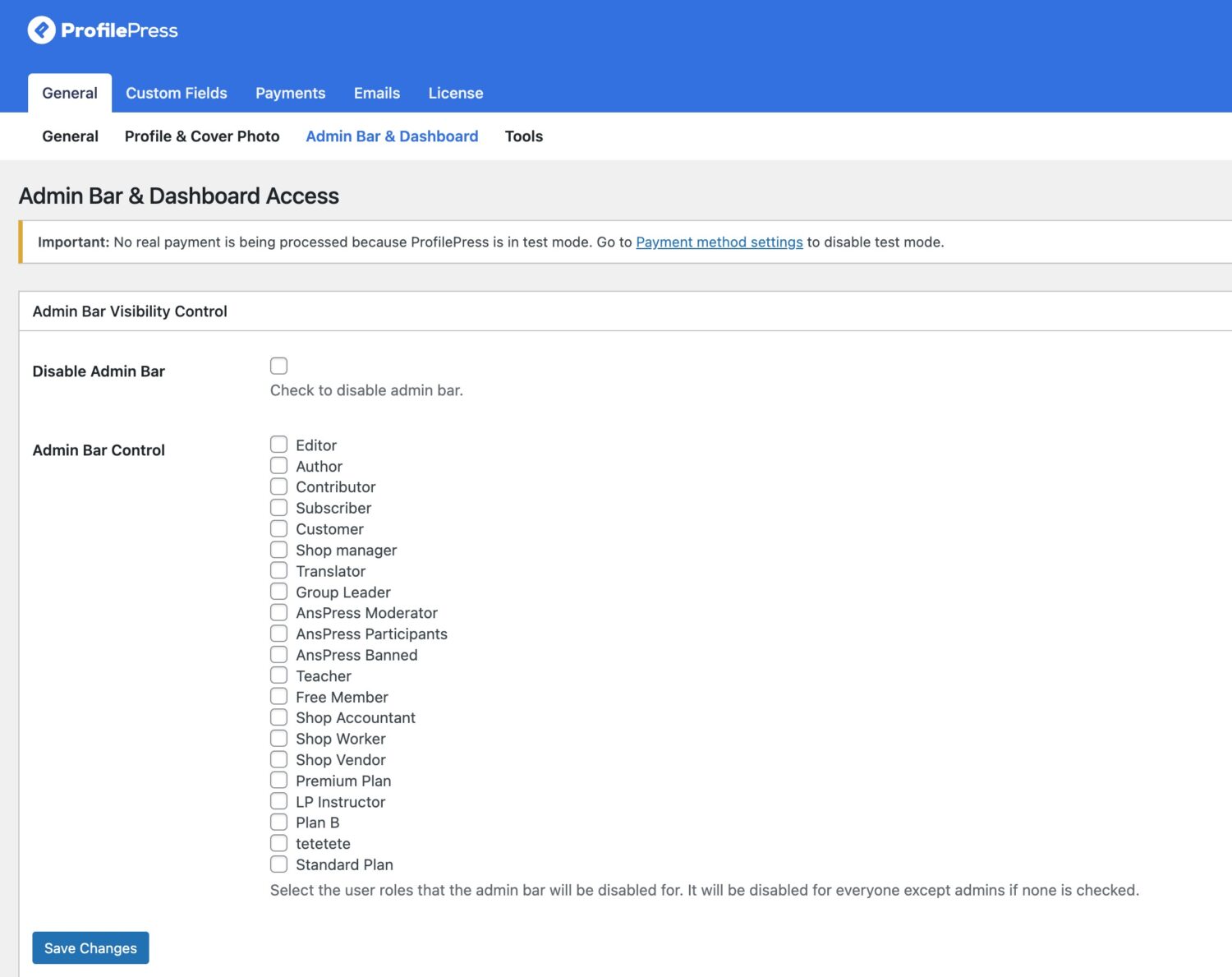
Restricting Access to the Dashboard
ProfilePress also allows you to control who has access to your WordPress dashboard. You can restrict access for a certain user role while allowing the others. If you want it restricted for everyone except admins then leave all the roles unchecked.
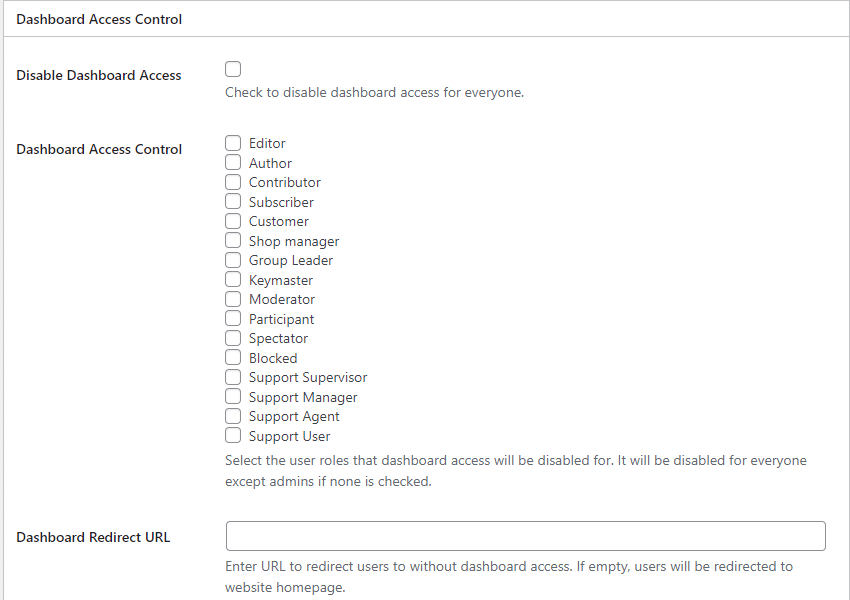
Dashboard Redirect
ProfilePress also gives you the option to redirect users without dashboard access to a custom URL whenever they try to access the dashboard. When you leave the URL field empty, users will be redirected to the homepage.
Make sure to click on the “Save Changes” button whenever you make any changes.