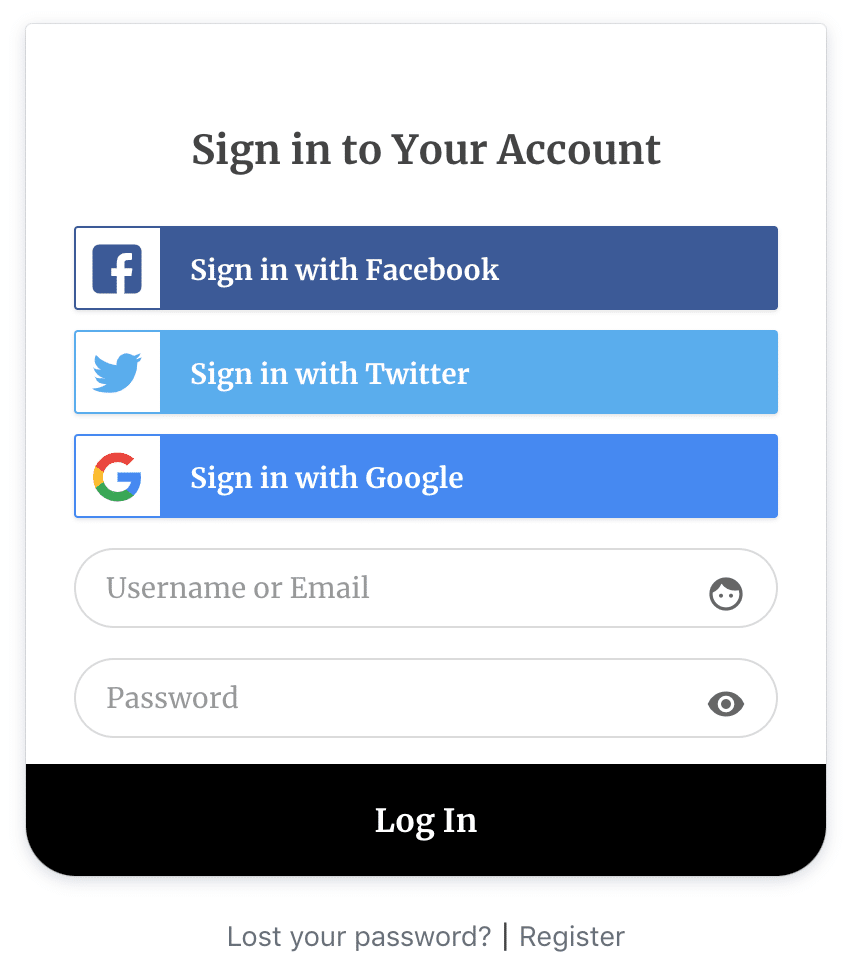How to Add Facebook Social Login to WordPress
To add a Facebook social login to your WordPress site, so that users can log in and register via Facebook, you need to create a Facebook application.
Table of Contents
Creating a Facebook App
To allow users to log in to your site with their Facebook account you need to create a Facebook app. To create a new Facebook app, follow the steps below:
Visit https://developers.facebook.com. If you are not logged in, log in to the site using your Facebook account.
Go to My Apps and click the “Create App” button.
Select “None” as the App type, Enter a display name for the app, contact email and hit the submit button.
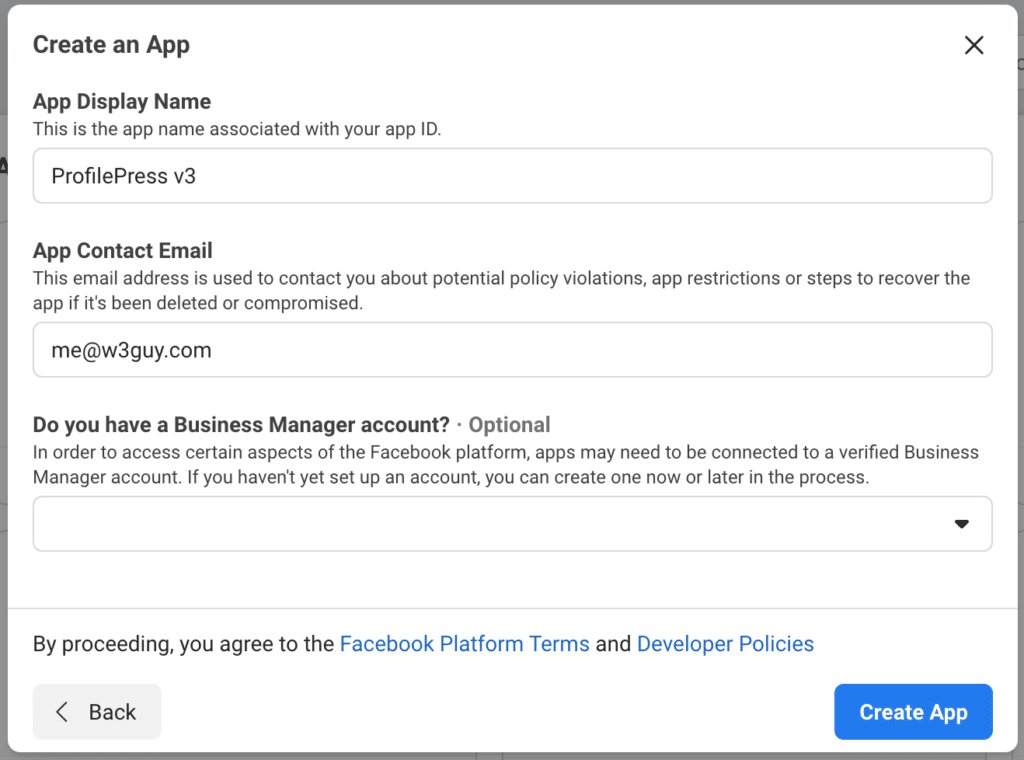
You will be presented with a screen to add a product. If not, click the + icon beside the Products menu on the left sidebar and select “Facebook Login”.
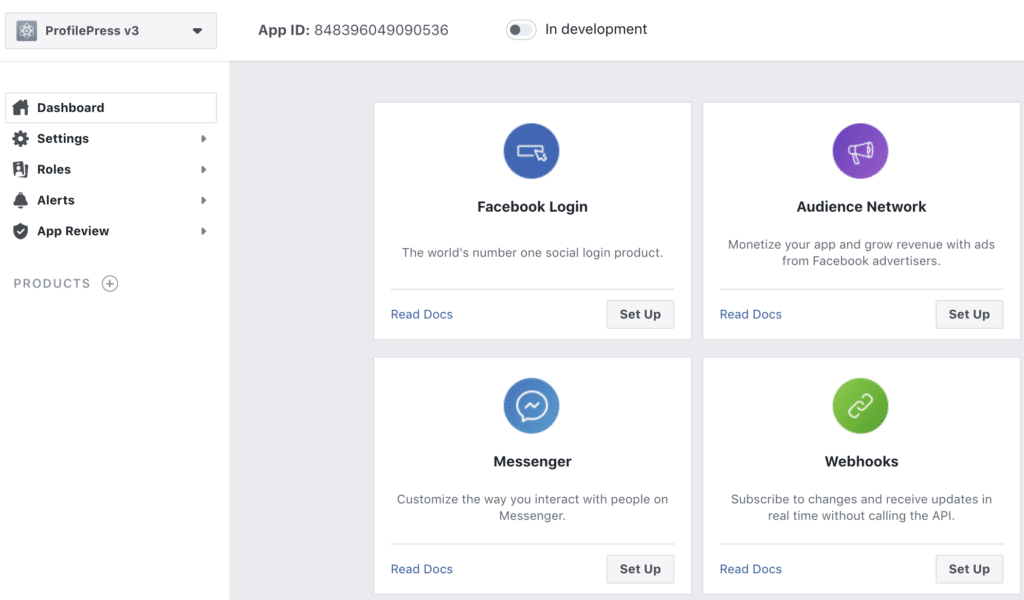
Select Web as the platform for the app.
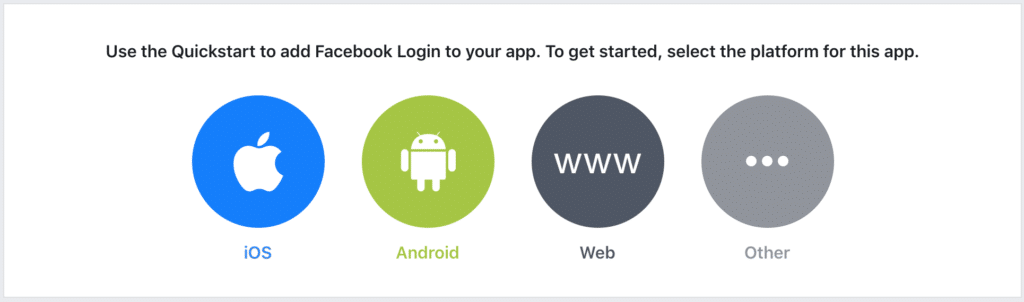
And add your Site URL. E.g https://profilepress.com and save.
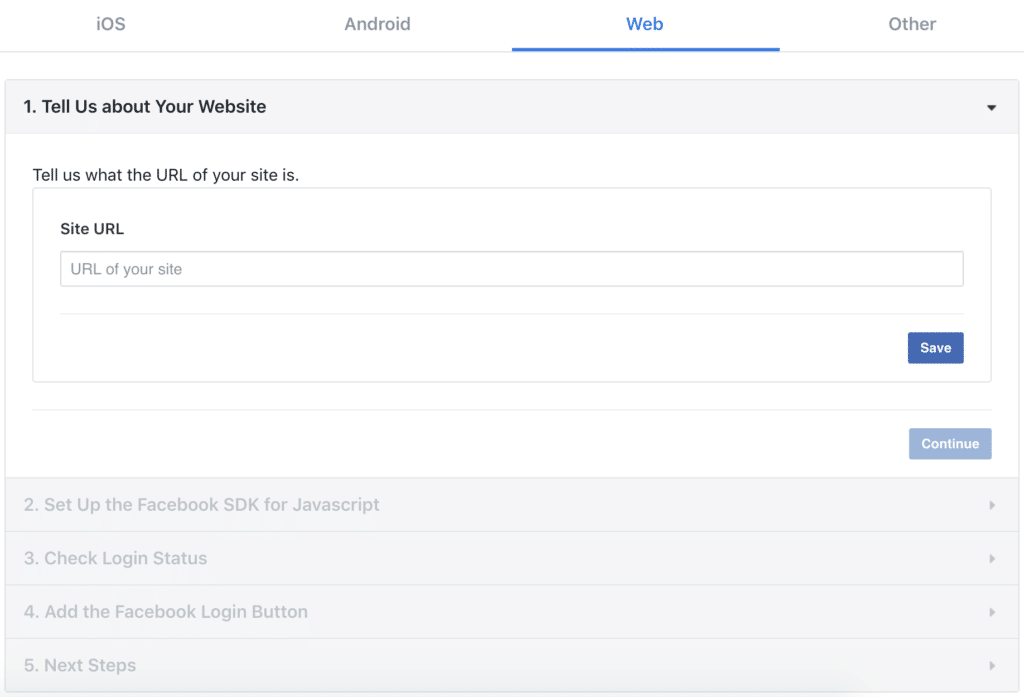
Go to Settings under Facebook Login and enter https://yourwebsite.com/ppauth/facebook as Valid OAuth Redirect URIs. Replace “yourwebsite.com” with your site url.
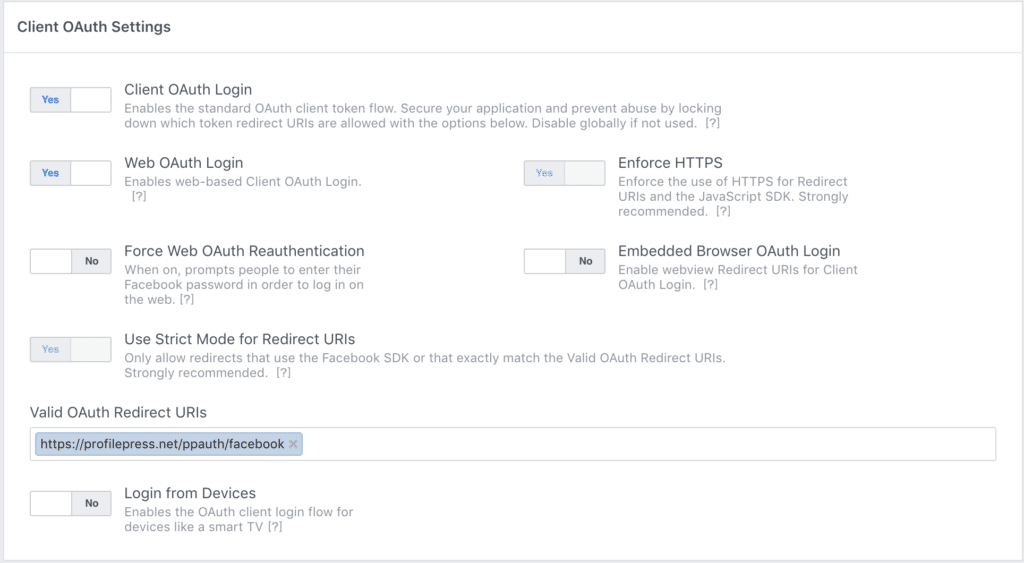
Go to Settings >> Basic and add your domain (e.g profilepress.net) to App Domains, add an app icon and a Privacy Policy URL and Terms of Service URL.
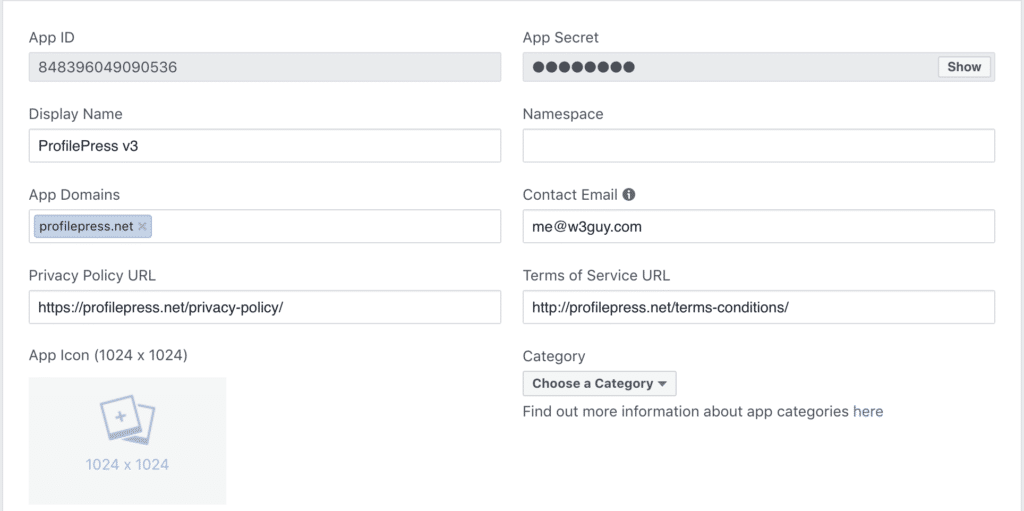
New Facebook applications by default are in development mode. You don’t have to publish or make the app live because we are only requesting the standard data from users.
Finally, go to App Review >> Permissions and Features and ensure email and public_profile both have Access Levels as Advanced Access.
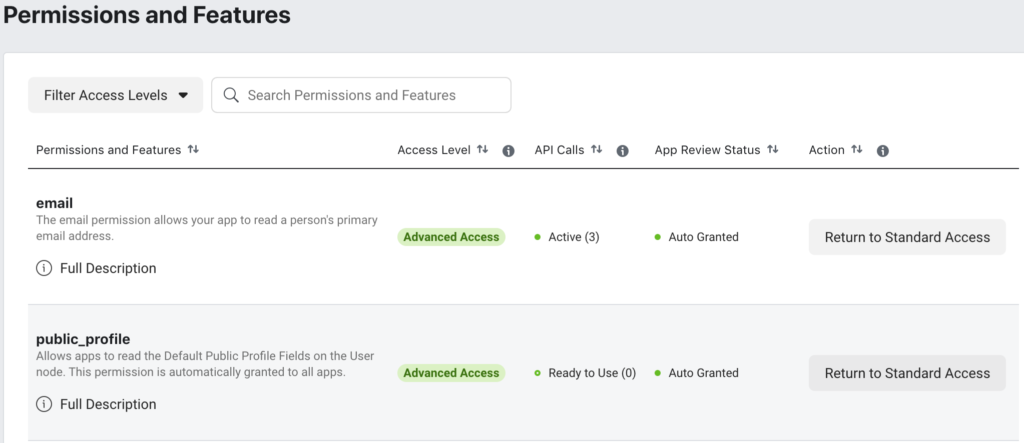
We are done.
Integrating the Facebook App with ProfilePress
Login to your WordPress dashboard. Go to ProfilePress >> Settings and open the Social Login section.
Save the App ID and App Secret to the settings.
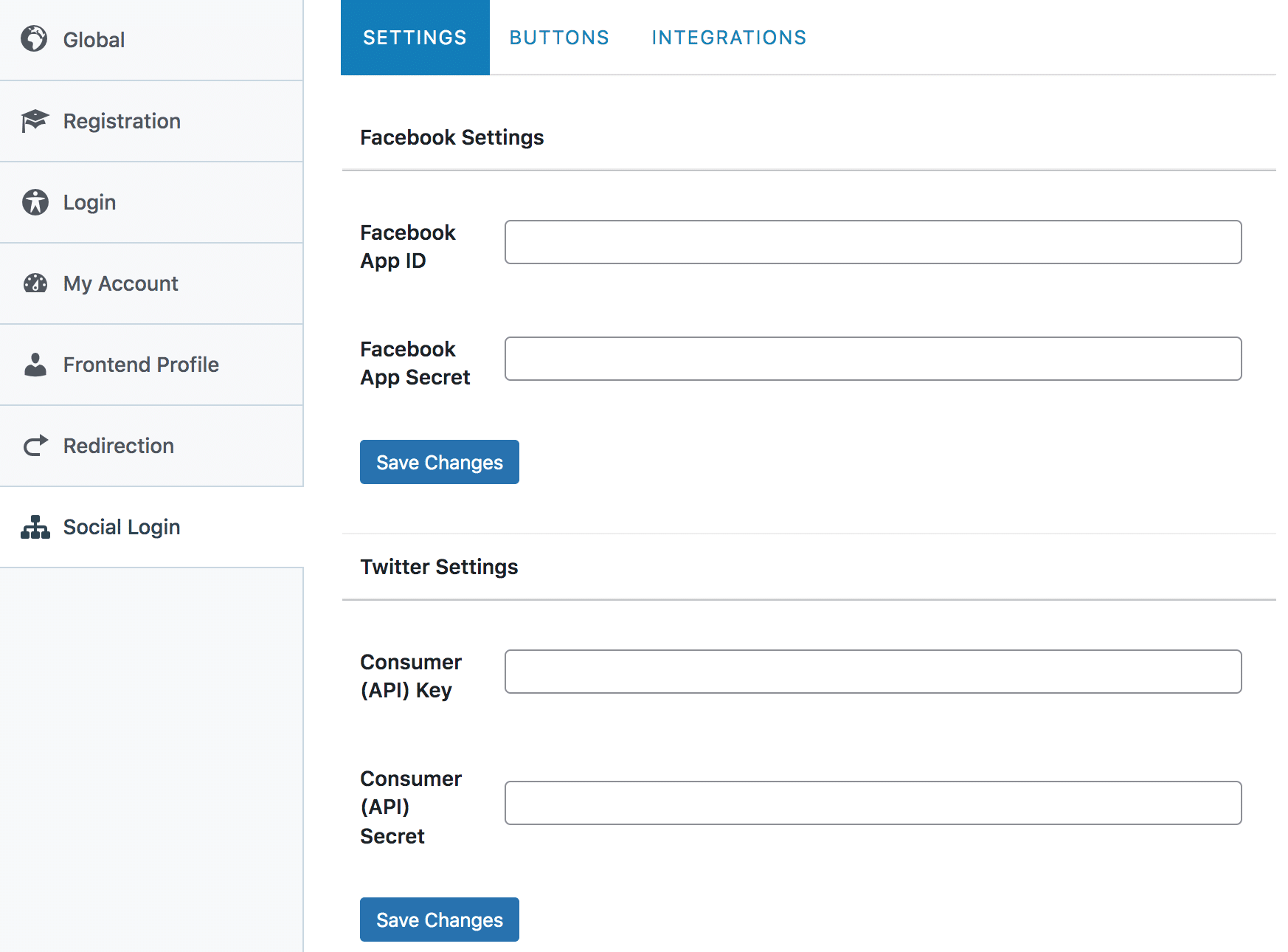
To complete the Facebook login integration, follow this article to learn how to add the Facebook login button to your registration and login forms.
The end!
Get ProfilePress & The Social Login Addon