Manage WooCommerce Billing & Shipping Fields
The WooCommerce addon lets you import your billing and shipping address fields as Custom Fields so that:
- Registering users can fill them during registration.
- Logged-in users to manage and edit the fields data via the frontend edit profile forms and My Account page.
- The billing and shipping addresses can be displayed on users profiles.
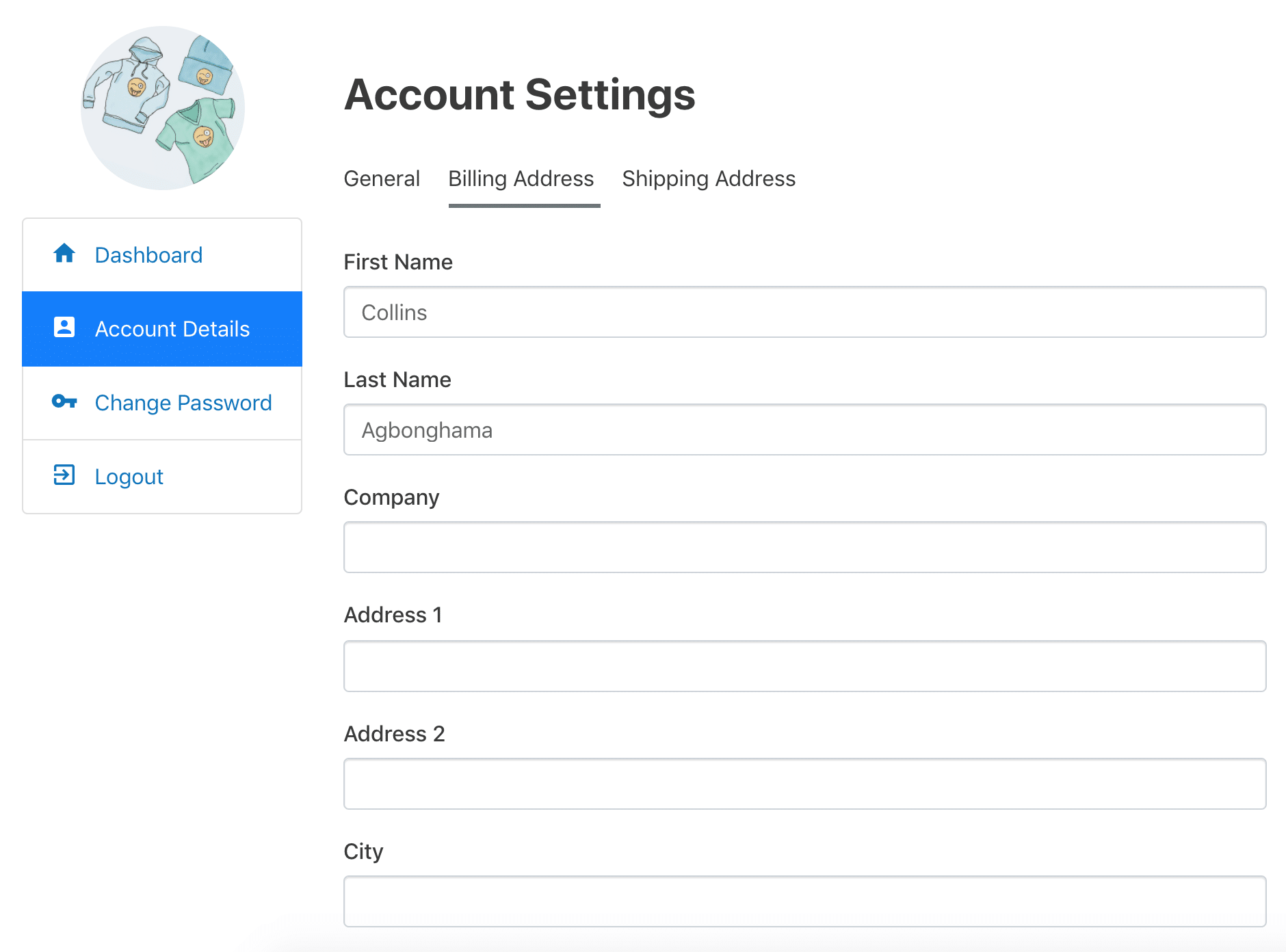
Importing WooCommerce Billing & Shipping Fields
Before you can import WooCommerce billing and shipping address fields, ensure the WooCommerce addon is enabled.
Go to Settings >> Custom Fields and click the “Import WooCommerce Fields” button.
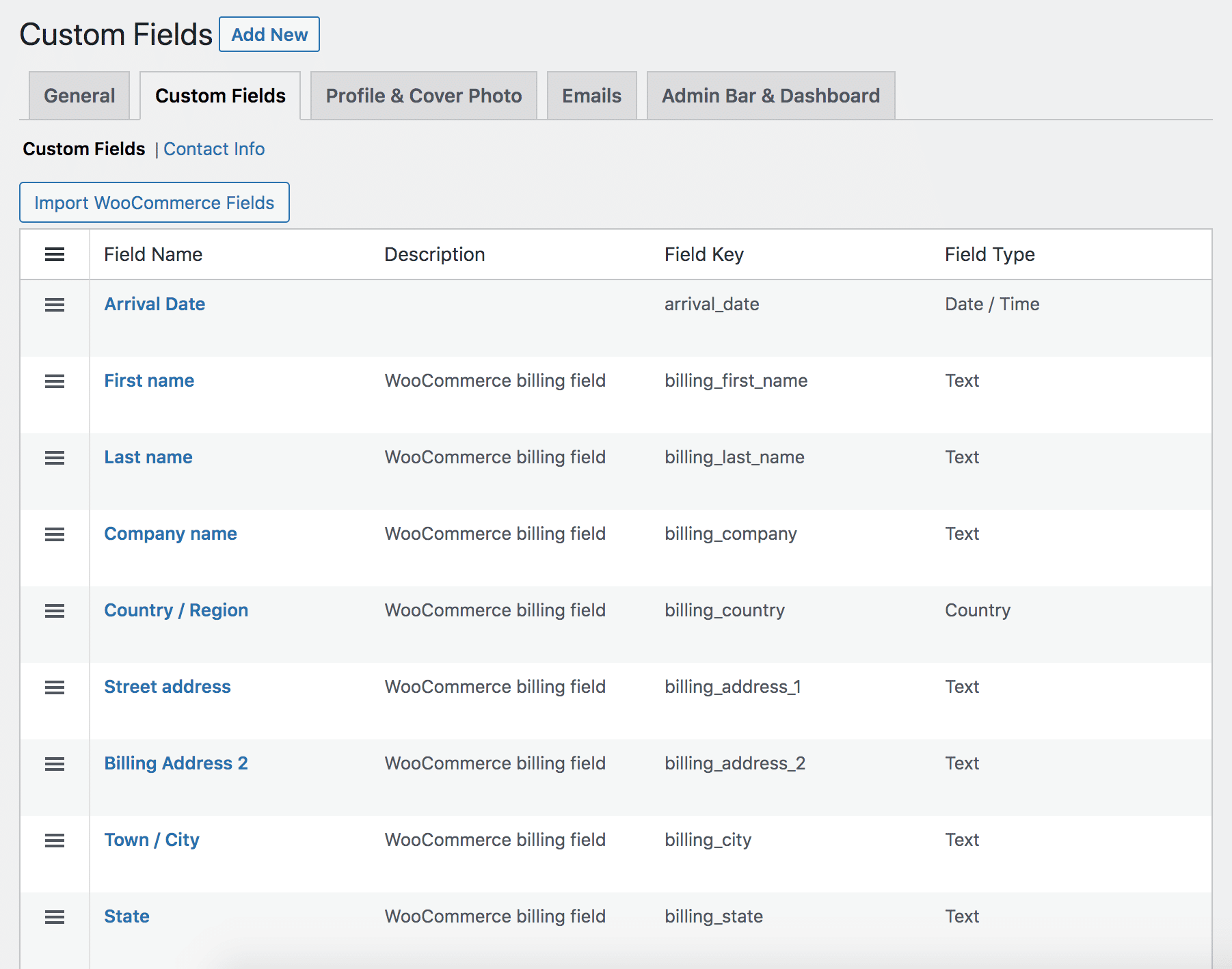
That’s it.