Setting up Cover & Profile Pictures Upload in WordPress
ProfilePress allows you to control users cover & profile photo. These include the maximum size and default placeholder images in case the users did not upload any.
Table of Contents
Cover Image
You can set the cover images maximum allowed file size which by default is 1024000B (1GB) This should not be confused with the Maximum upload file size displayed below the slider, this is the maximum allowed by your server.
You can also set the default cover image for all users. This can be changed by users later in their profile. Please make sure that the default cover is large enough (min. 1000px in width) and respects the ratio you are using for cover images.
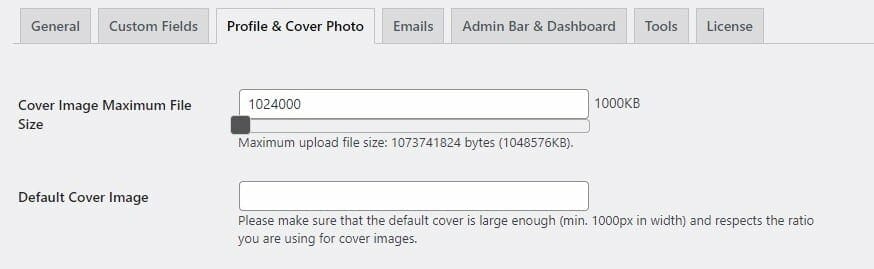
Profile Image
You can set the profile images maximum allowed file size which by default is 1024000B (1GB) This should not be confused with the Maximum upload file size displayed below the slider, this is the maximum allowed by your server. You also have the option to resize avatars on upload to a specific size or even crop them to the exact specified dimensions.
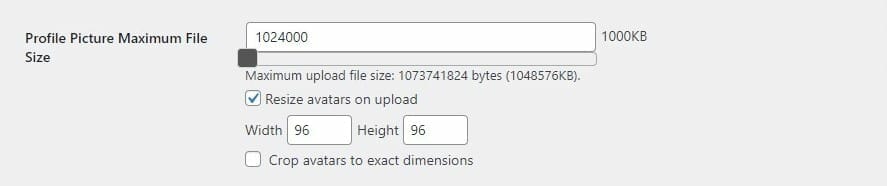
Gravatar allows users to have a centralized avatar for all of the internet. You can disable this feature and use only local avatars. Simply tick on the checkbox ☑
For users without a custom avatar of their own, you can either display a generic logo or a generated one based on their e-mail address. You can also upload your own custom default avatar to be used.
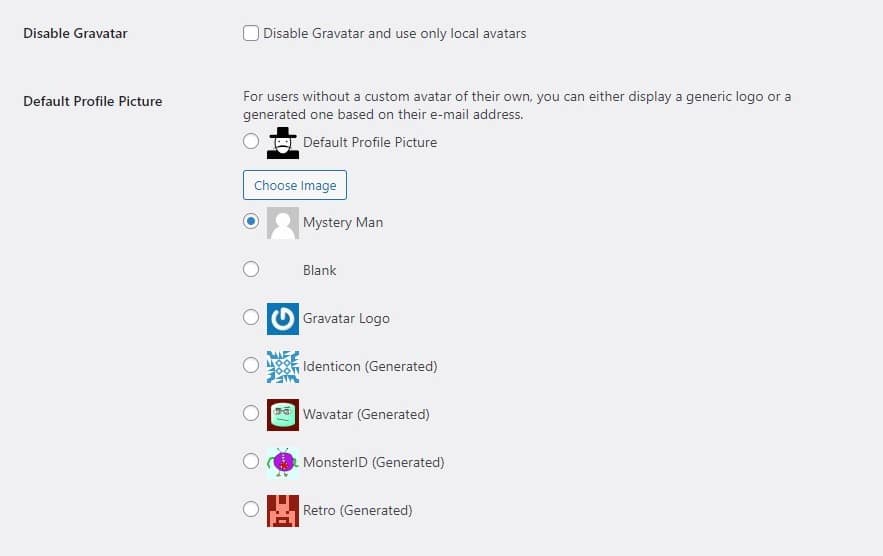
That’s it ?