How to Restrict Access to Entire WordPress Site
Do you want to restrict access to your entire WordPress website?
There may be instances where you want to restrict access to your entire WordPress site, either for maintenance purposes or to create a private membership site. By restricting access, you can ensure that only authorized users can access your site, keeping it safe from unwanted visitors and potential security threats.
In this article, you will learn how to restrict access to an entire WordPress site.
Table of Contents
Restricting Access to Entire WordPress Sites
With ProfilePress, you can limit access to your WordPress sites to visitors only logged in. Restricted visitors or unauthorized users can be redirected to the login page, custom page, or you can display a message—a great solution for Intranets or staging sites.
To restrict your entire website to only logged-in users, read on.
Go to ProfilePress>>Settings>>Access and select the Accessible to logged-in users option.
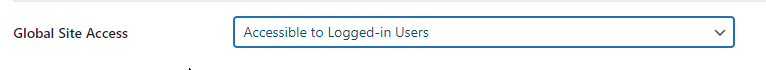
Next, you need to redirect users who try to access the site to another page or custom URL. Select the page from the drop-down or provide a custom URL to redirect users that are not logged in.
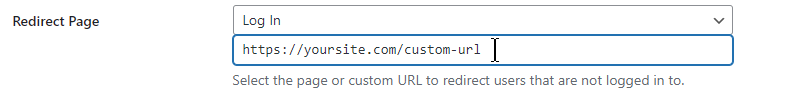
NB: For this to work, you MUST set a redirect page or custom URL.
You might need to exclude some pages besides the redirect page that will be accessible to everyone. You can select as many as you want here.
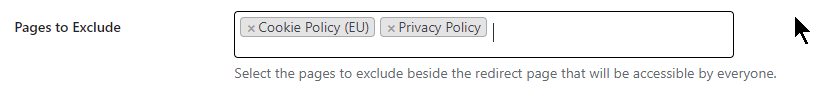
Sometimes, the homepage might be used as a landing page and must be accessible to all. ProfilePress allows you to do just that. To activate, tick the checkbox.
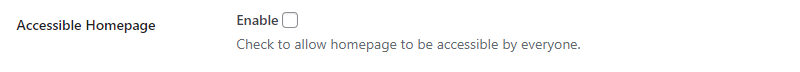
Conclusion
Restricting access to your entire WordPress site can be a valuable strategy for protecting sensitive information, maintaining a private online space, or preventing unauthorized access during website development.
Whether safeguarding sensitive data, creating a private online community, or preparing for a new website launch, restricting access to your WordPress site empowers you to manage website access and maintain control over your online presence.