Let WordPress Users Select BuddyPress Groups to Join
Do you want to let users select the BuddyPress/BuddyBoss groups to join during user registration?
The Join BuddyPress Groups addon allows users to select the groups in BuddyBoss/BuddyPress they would like to join during registration to your WordPress site.
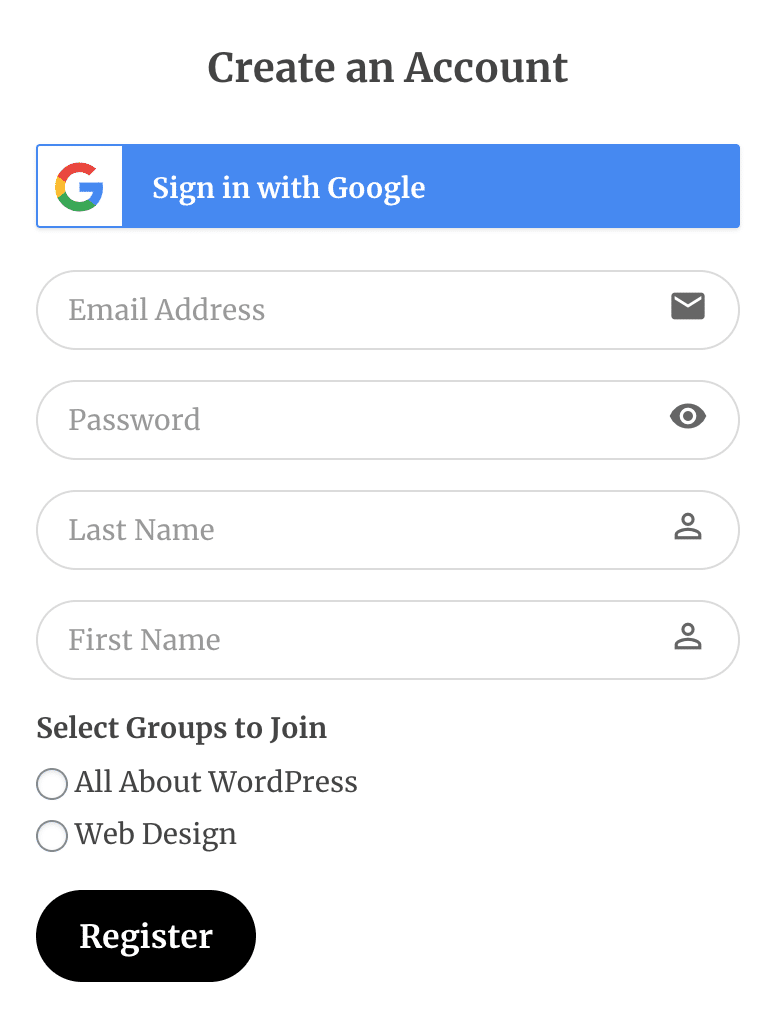
Table of Contents
Activating the Addon
To activate the Site Creation addon, go to ProfilePress>>Addons>> Scroll to Join BuddyPress Groups and switch it ON.

When you have BuddyPress/BuddyBoss groups and want to allow users to choose which groups they want to join, you can add that option to the registration form.
Setting up Group Selection
To set it up, follow these steps:
Drag & Drop Builder
Open your registration form or create a new one
Drag and drop the BuddyPress field and click the gear icon.

Type in a label for the selection (e.g. Select a Group to Join)
Choose either the checkbox or dropdown field type.
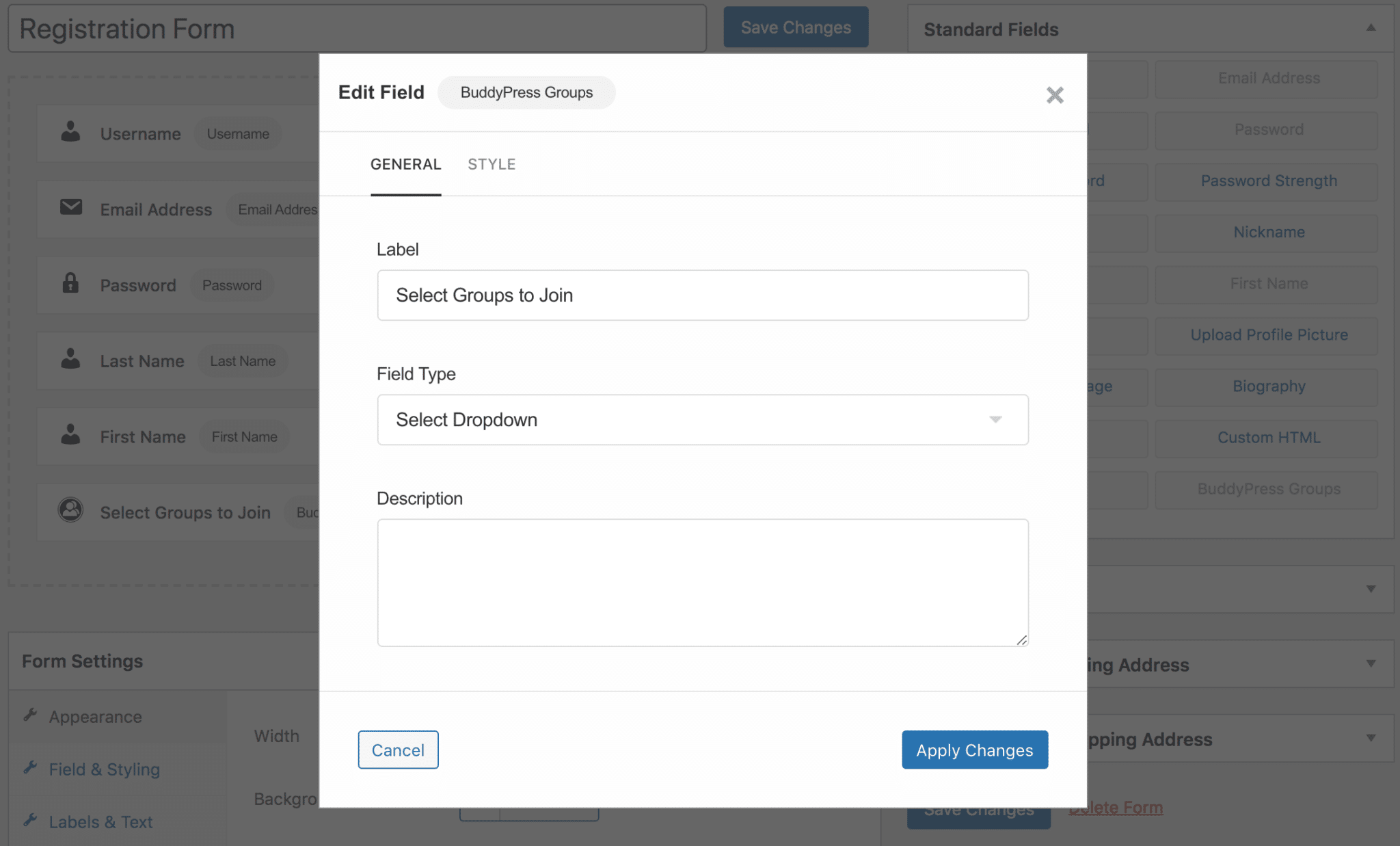
Don’t forget to save the changes.
Shortcode Builder
Open your registration form or create a new one
Write the label for the group selection wrapped in a paragraph tag e.g. <p>Select a group to join</p>
![]()
Click on Available Shortcodes and scroll to and select pp-buddypress-groups
Type in a label for the selection (e.g., Select a Group to Join)
Choose either checkbox ☑ or dropdown field types
Click on “Copy to Clipboard” and paste it into the form.
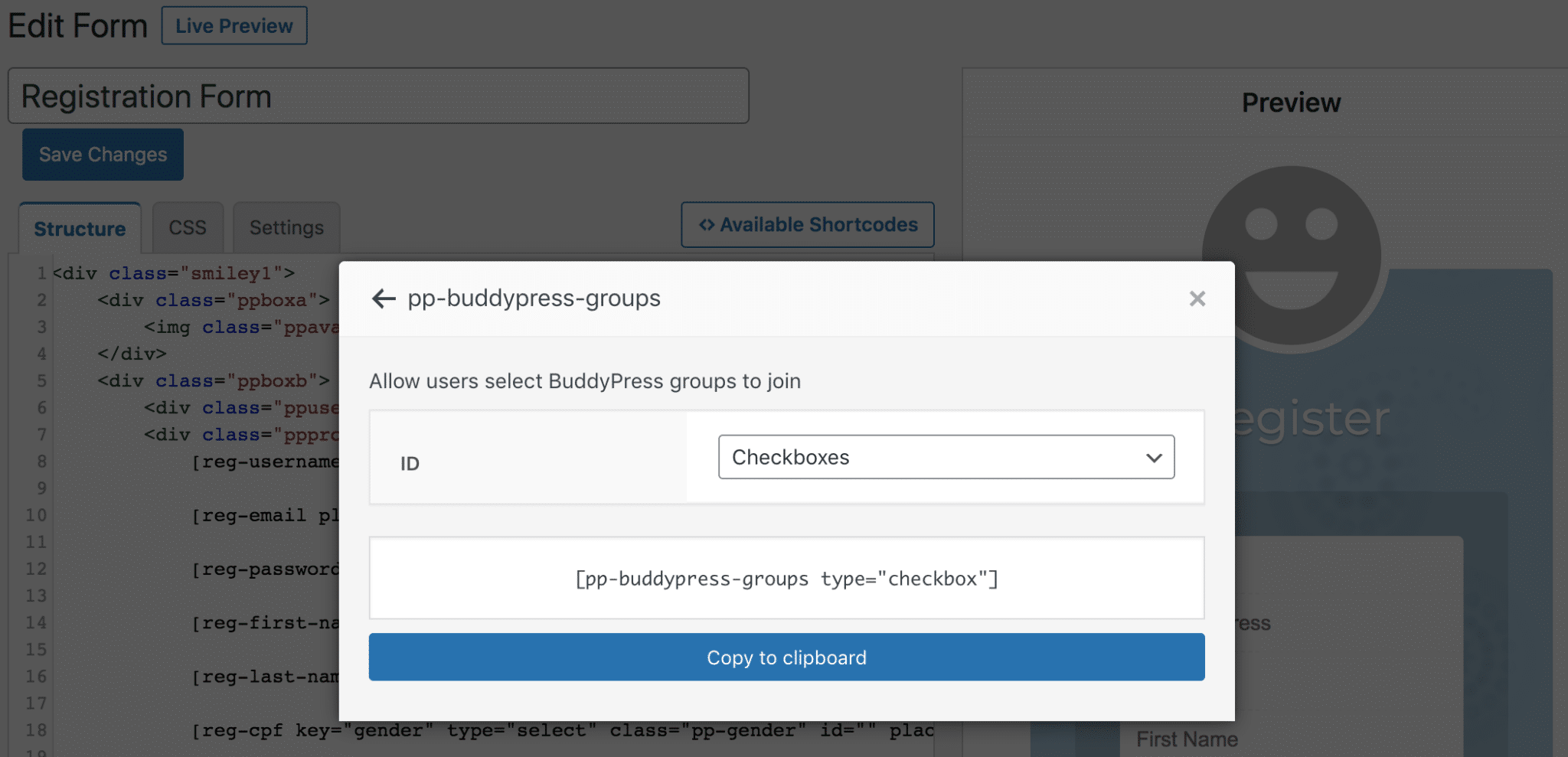
Don’t forget to save the changes.
We hope this article helped you learn how to let users select the BuddyPress/BuddyBoss groups to join during user registration.