WordPress Passwordless Login: Users Login via One-time URL
Do you want to set up a WordPress passwordless login for your website?
Passwordless login is an innovative approach that replaces the traditional password-based login with a one-time URL, offering a seamless and secure alternative for users.
Using the Passwordless Login addon, you can allow users to log in to their WordPress account by clicking on a one-time link sent to their registered email address, which expires – by default – in 10 minutes.
The way it works is the passwordless login email containing the one-time login URL is sent to users’ email addresses after they fill out your WordPress login form with their username or email address.
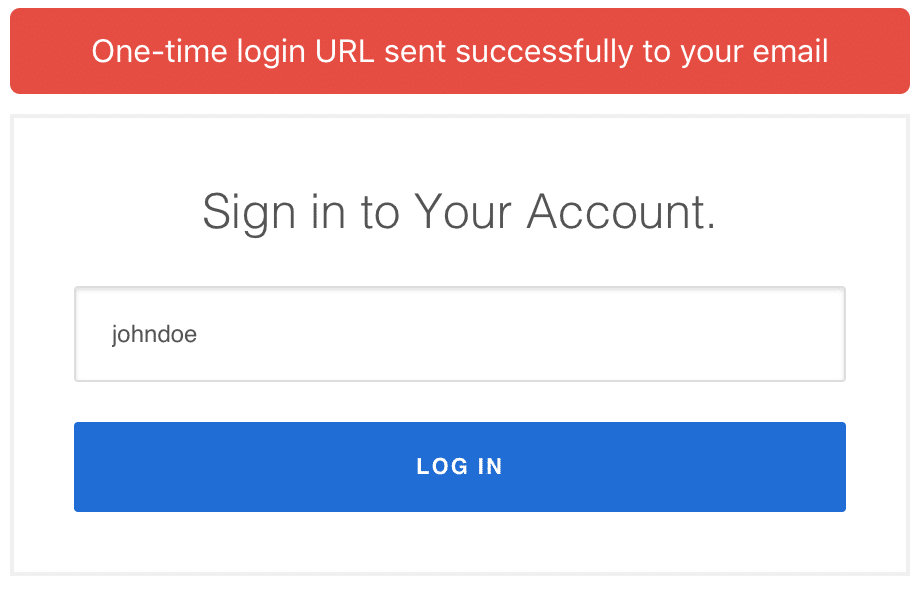
Table of Contents
Activating the WordPress Passwordless Login Addon
You need to activate the addon by navigating to ProfilePress>>Addons and flicking ON the activation button.
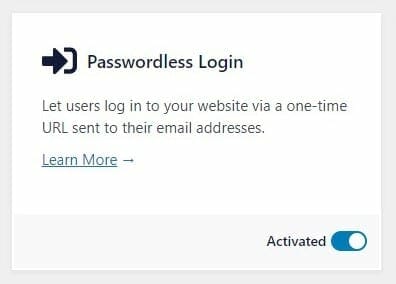
After activating the addon, go to Settings >> One-time Passwordless Login Settings.
Setting it Up
Disable for Admins
This option lets you disable passwordless login for admins.
Link Expiration
The login link is also set to expire after a period of time if the user does not use it. You can set this time (in minutes) in the provided field. NB: The default period of 10 minutes will be used if the field is left empty.
Success/Error Messages
These are the success/error messages displayed when the user selects the Passwordless login option.
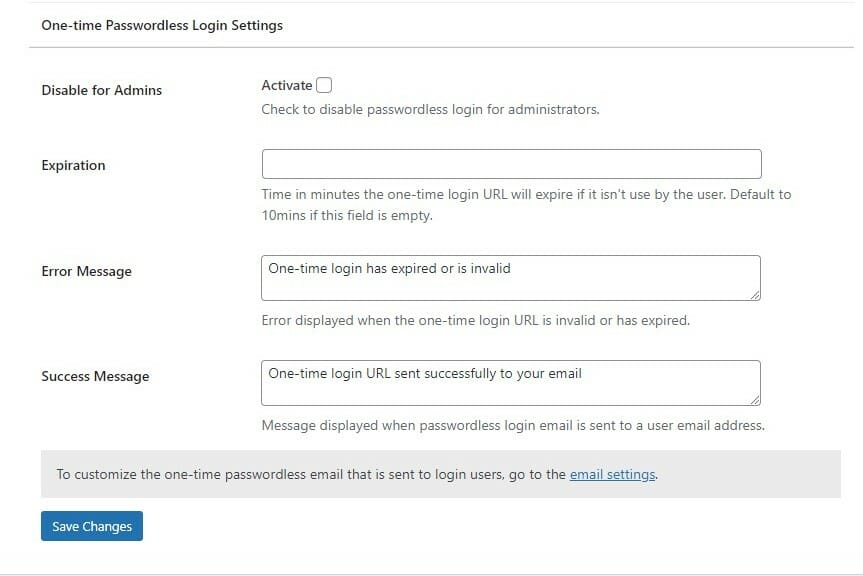
Customizing the Confirmation Email
To customize the email that is sent to users for them to confirm or verify their email addresses, follow these steps:
- Navigate to ProfilePress>Settings and click on the Emails tab.
- Click the cog icon on the right-hand side of the One-time Passwordless Login Email.
- Make the needed changes to the email subject and body
- Click on Save Changes.
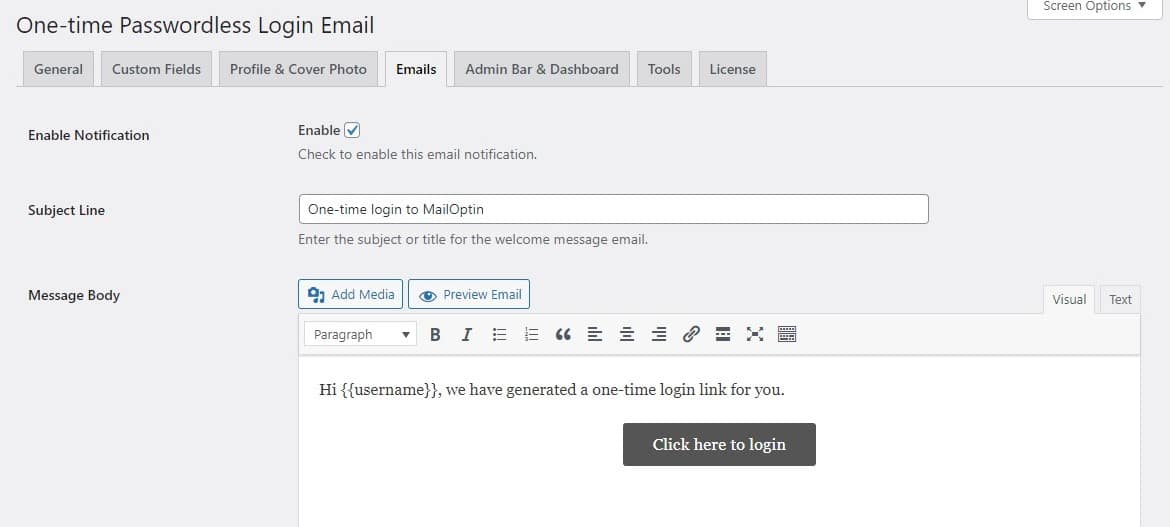
NB: You can use the {{username}} {{first_name}} {{last_name}} and {{passwordless_link}} shortcode to get the current users username, first & last names, and passwordless link anywhere in the email.
In conclusion, passwordless login has emerged as a game-changer in WordPress authentication. By eliminating the need for passwords, this innovative approach offers many benefits, including enhanced security, improved user experience, and reduced password fatigue.
I hope this article has been able to help you set up passwordless login for users in your WordPress site.