Allow Registering Users Create Sites on WordPress Multisite Network
ProfilePress site creation addon allows users to create sites on a WordPress multisite network via a frontend registration form. This means all users signing up on your website can have a subsite created for them based on the address and site title they chose during registration.
Table of Contents
Activating the Addon
To activate the Site Creation addon, go to ProfilePress>>Addons>> Scroll to Site Creation and switch it ON
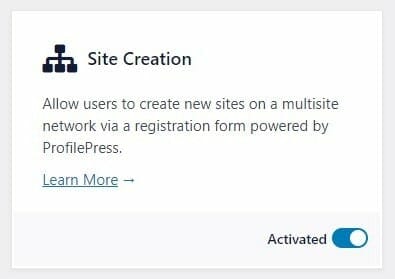
Setting up Site Creation
First off, you need a WordPress multisite installation to be able to use this addon. You can read this article on how to set up a multisite network.
Registration Form
Go to ProfilePress>>Forms & Profiles>>Registration select the form you want to use and add the Site Title and Site Address form fields to the form then save the form.
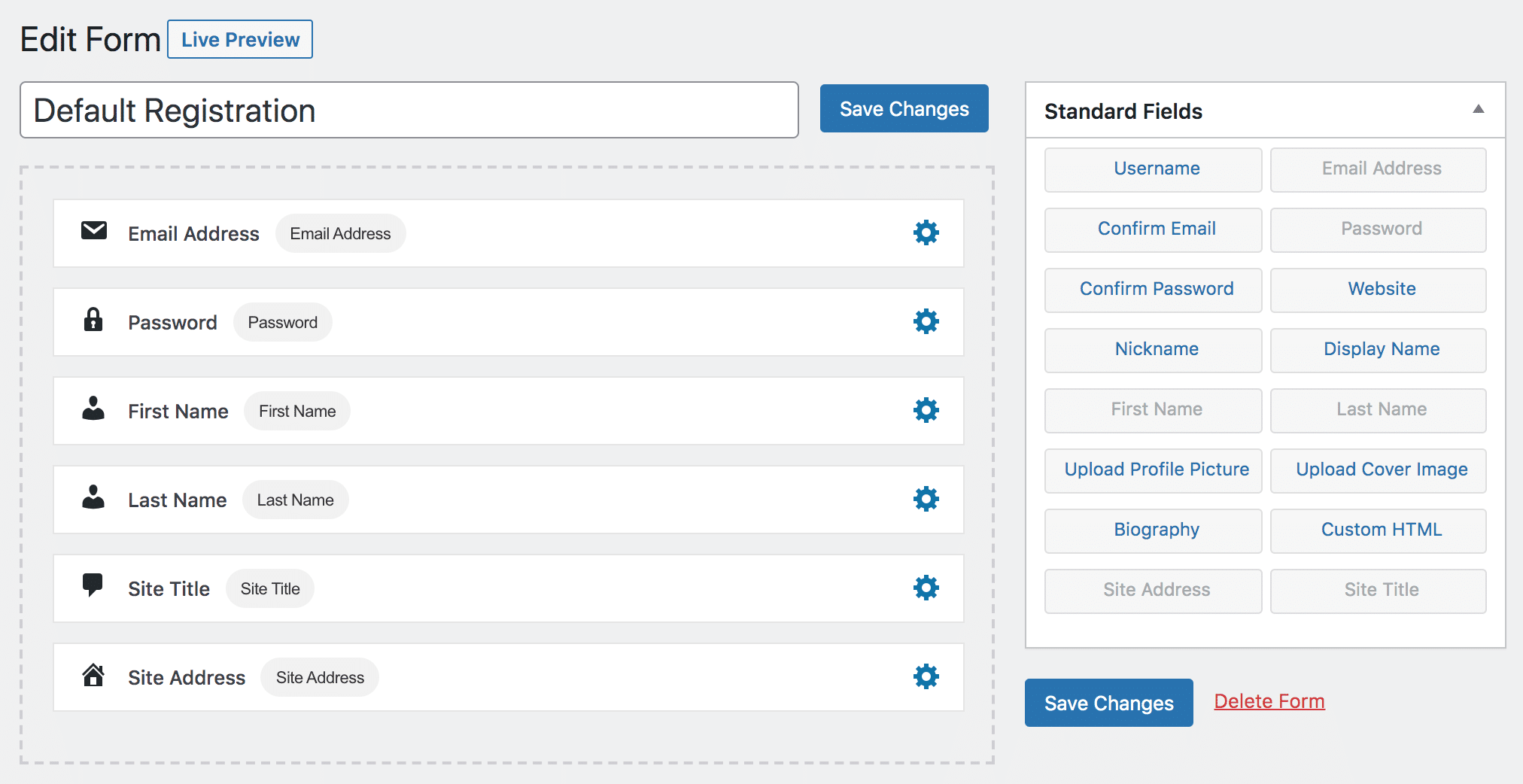
Multisite Signup Page
Go to ProfilePress>>Settings>>Multisite Integration and select the page containing the form shortcode you edited above. This should be the default multisite signup page. By doing this, all visitors to the default Multisite signup page at http://yoursite.com/wp-signup.php will be redirected to the selected page.
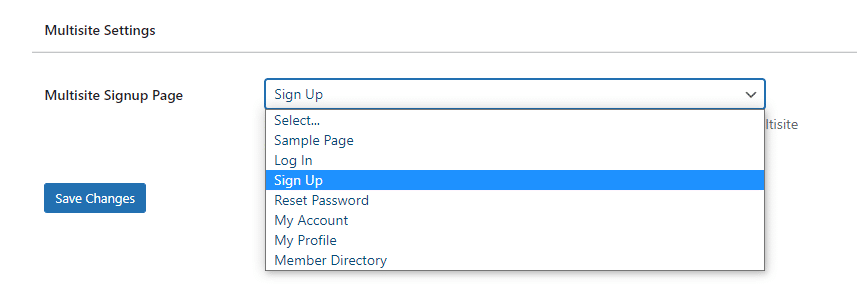
Multisite Email Activation
When users signup and fill in the site creation details, you can decide to only create the sites upon activation. This setting can be used to send users an email with an activation link and the site will be created only after activation.
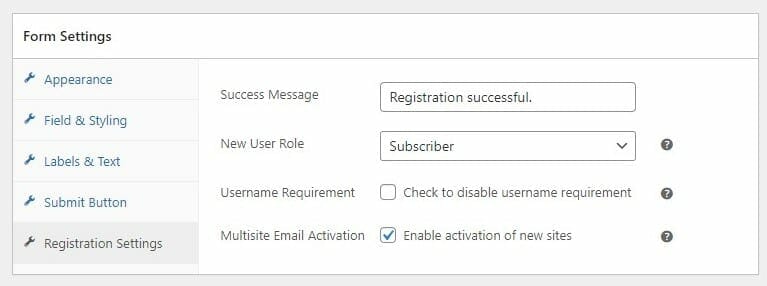
That’s all ?