Subscribe WordPress Users Automatically to Campaign Monitor
The Campaign Monitor addon allows you to subscribe WordPress users to a specific email list immediately after they register via your custom registration form.
Adding New Users to a List
If you want to add users to a select immediately after they signup using your registration form, then follow the instructions below.
Go to ProfilePress>>Settings>>Integrations>>Campaign Monitor and select the list you want users added to. Next, scroll down to Automatically Add New Users and check “Enable,” then save changes.
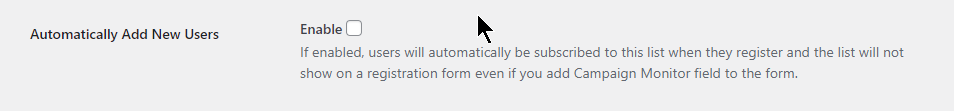
NB: Activating this will render all list selections in registration forms inactive
La fin!