Understanding Melange Forms
Melange is a feature in ProfilePress that lets you build forms that combine a login, registration, password reset and even edit profile forms. Based on the shortcode builder, you have control over the form markup, CSS and even Javascript.
An example of forms you can build with Melange is a tab widget containing a login, registration and password reset form. You can also build a multistep registration form and a contextual form with say a login and registration form.
Creating a Melange Form
The difference between building forms with Melange and the shortcode builder for login, registration, password reset and edit profile form is that it requires a container shortcode. That is, you need to wrap the form with [pp-login-form],
[pp-registration-form], [pp-password-reset-form] and [pp-edit-profile-form] depending on the form you are building unlike the latter that doesn’t require a container shortcode nor a <form> tag.
To create a Melange form, navigate to Forms & Profiles under ProfilePress Menu
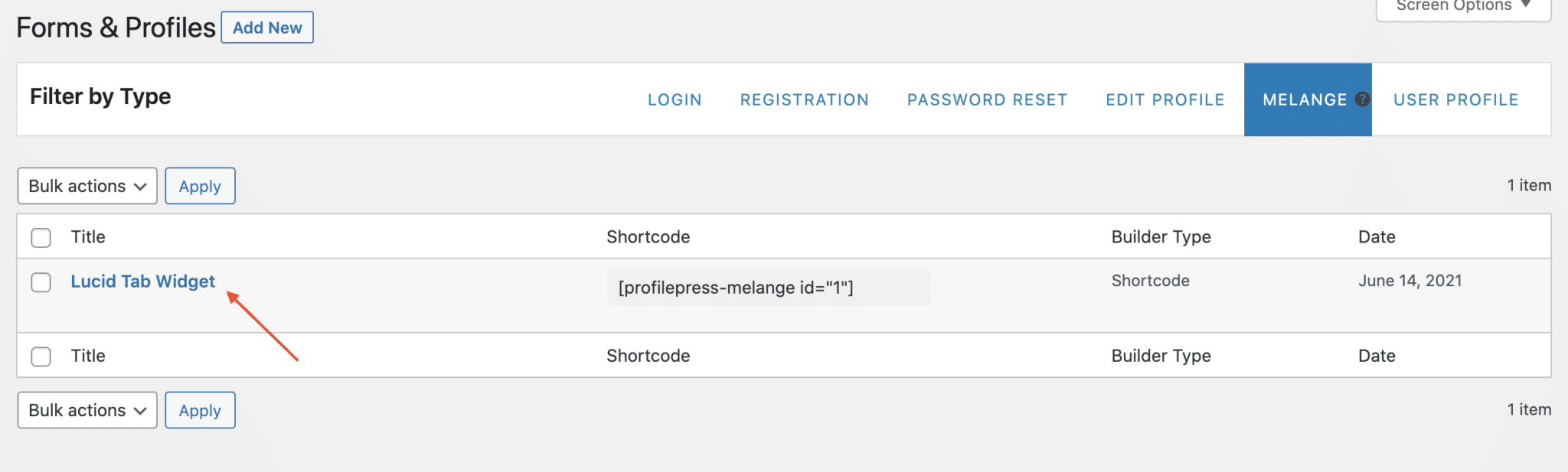
When you have clicked on the Melange tab, there’s a Lucid Tab Widget already created for you to use and also understand how Melange works.
Click on the Lucid Tab Widget title to open up the shortcode builder.
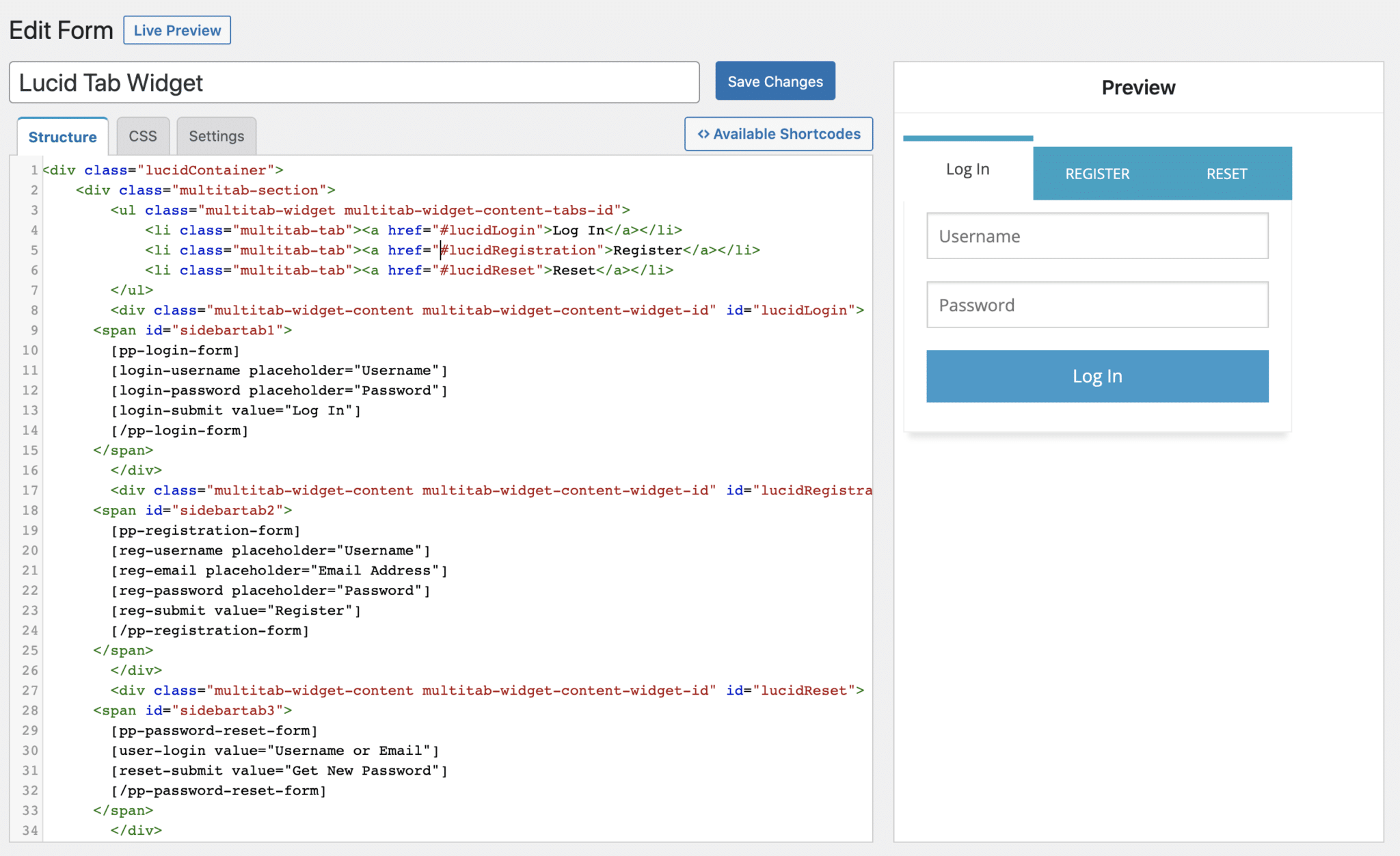
The screenshot above is a structure of a Melange form. It accepts any HTML and Javascript code.
Take note of how the container shortcodes are used (replacing <form> tags). And you can view and insert any available shortcodes by clicking on the “Available Shortcodes” button.
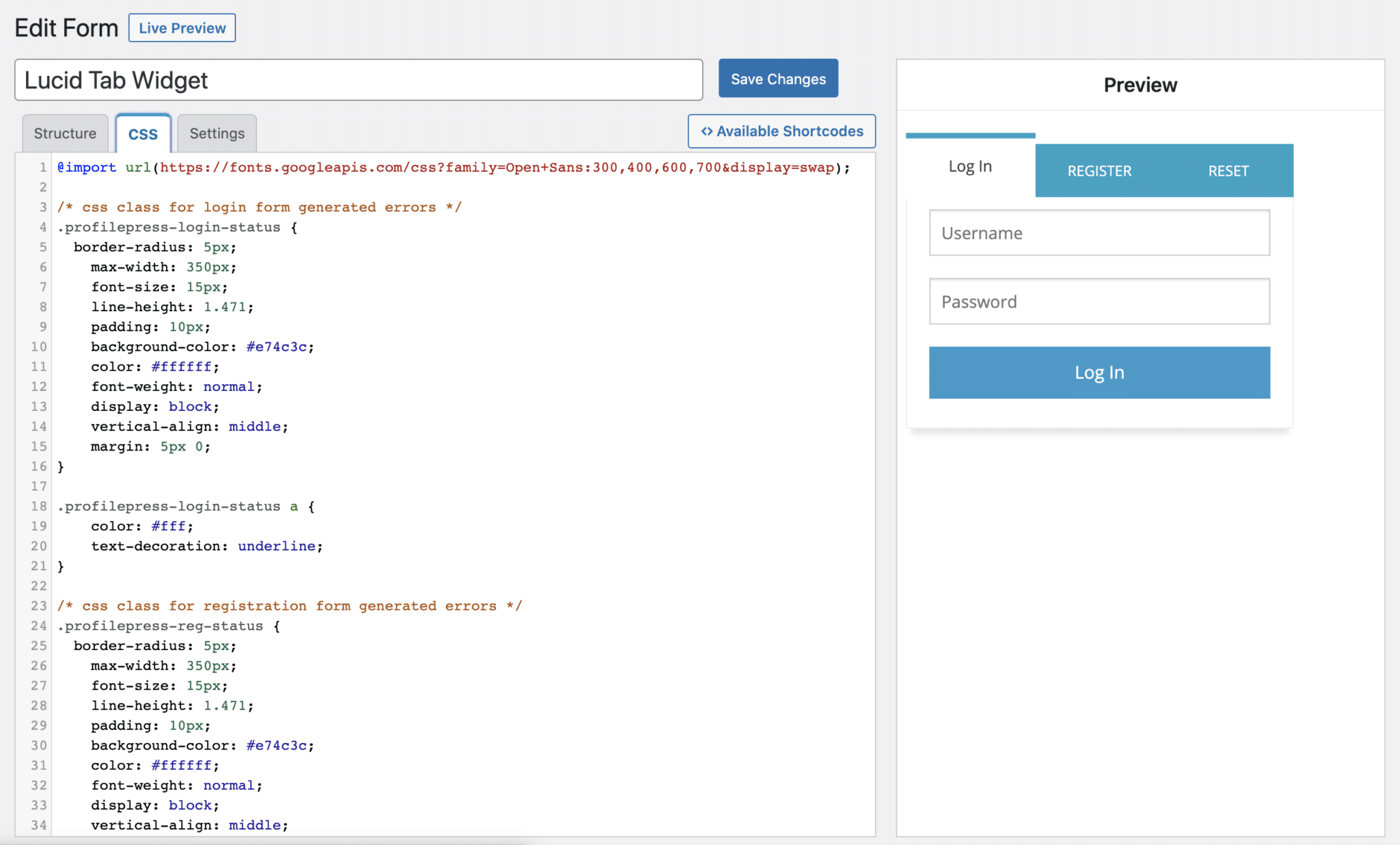
The screenshot above here is where you write your CSS to style the form.
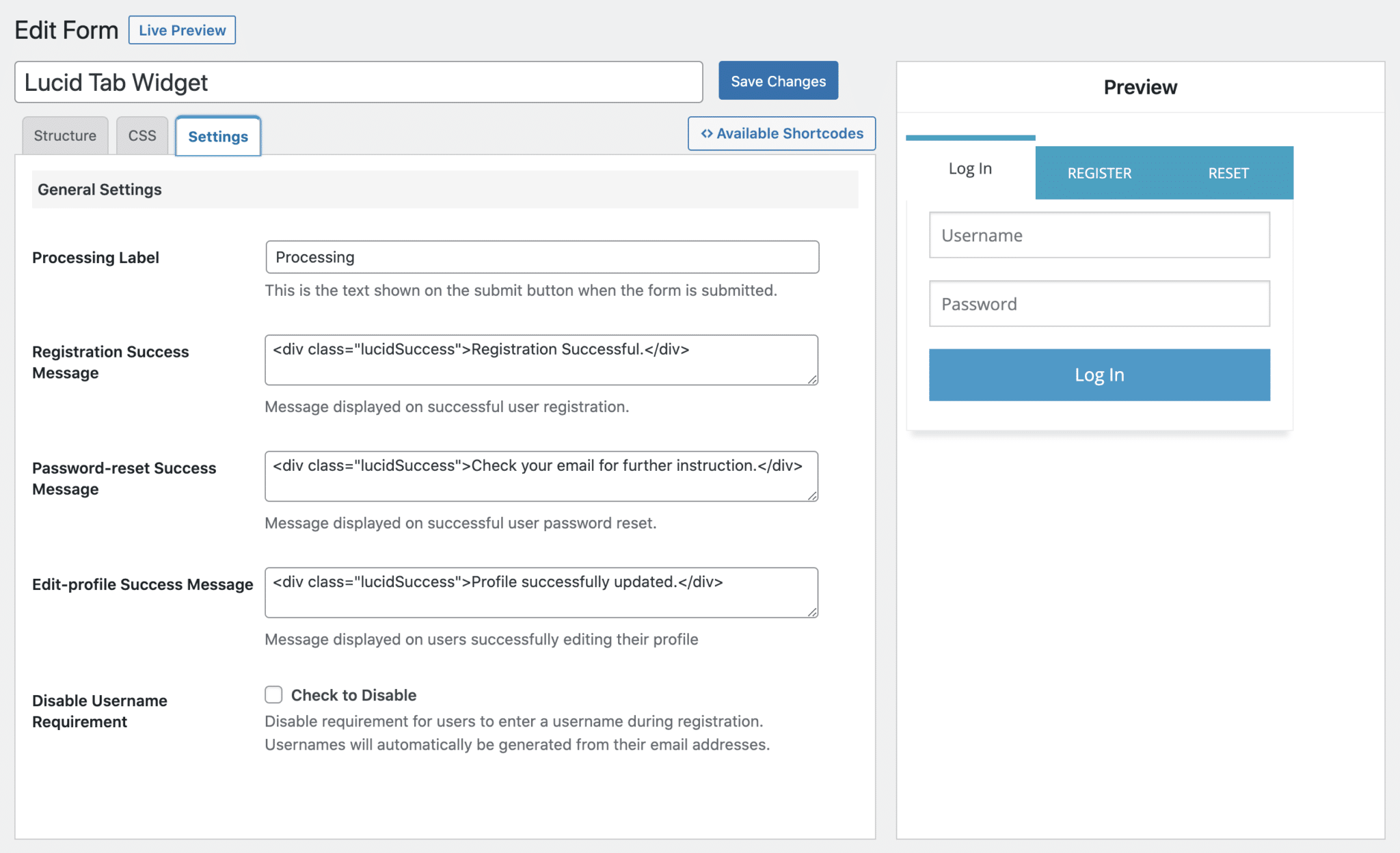
The screenshot above is where you customise the settings of the form.
If you have any pre-sale question, inquiring or contribution, please get in touch.