Adding Custom Registration Fields To WooCommerce Checkout
When using Woocommerce, there are fields by default that are used to capture users’ details during registration. These can include personal details, billing and shipping details, etc.
ProfilePress has a new feature that allows you to add custom registration fields to the Woocommerce checkout. This enables you to collect more information from your buyers and your customers can view and manage their account information from a ProfilePress’s frontend edit profile form or the account page.
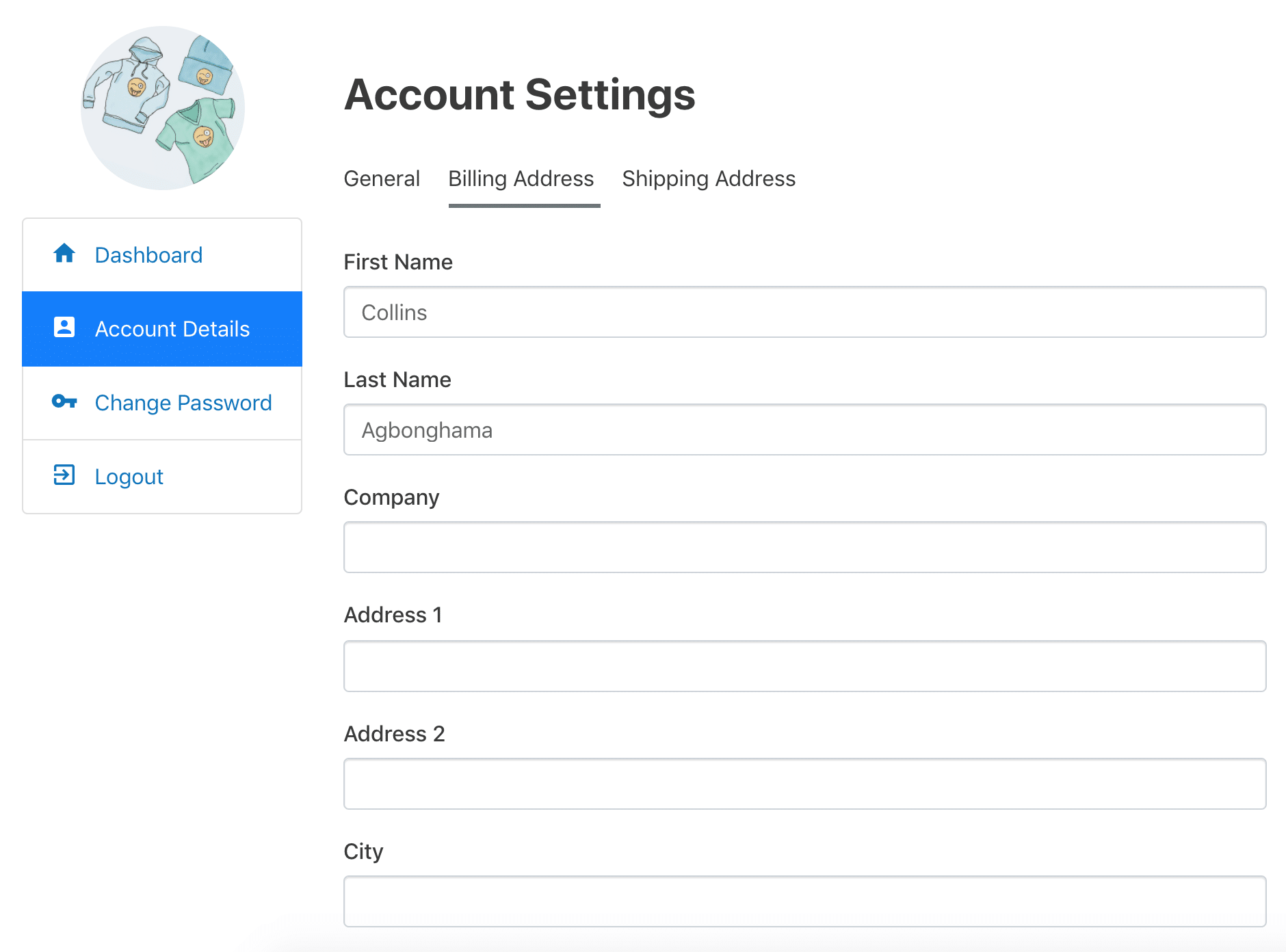
Table of Contents
Enable Registration in WooCommerce Checkout
To ensure that users can see the registration fields on the checkout page, you need to enable the option to “Allow customers to create an account during checkout” by navigating to WooCommerce > Settings > Accounts & Privacy.
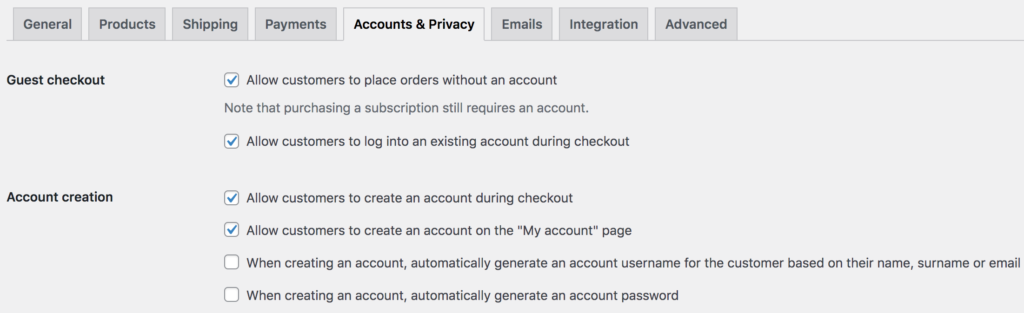
Creating the Custom Fields
Before you can create a custom field, you need to first activate the custom fields addon. You can do that from ProfilePress >> Addons.
Please read the Difference between Custom Fields and Contact Info.
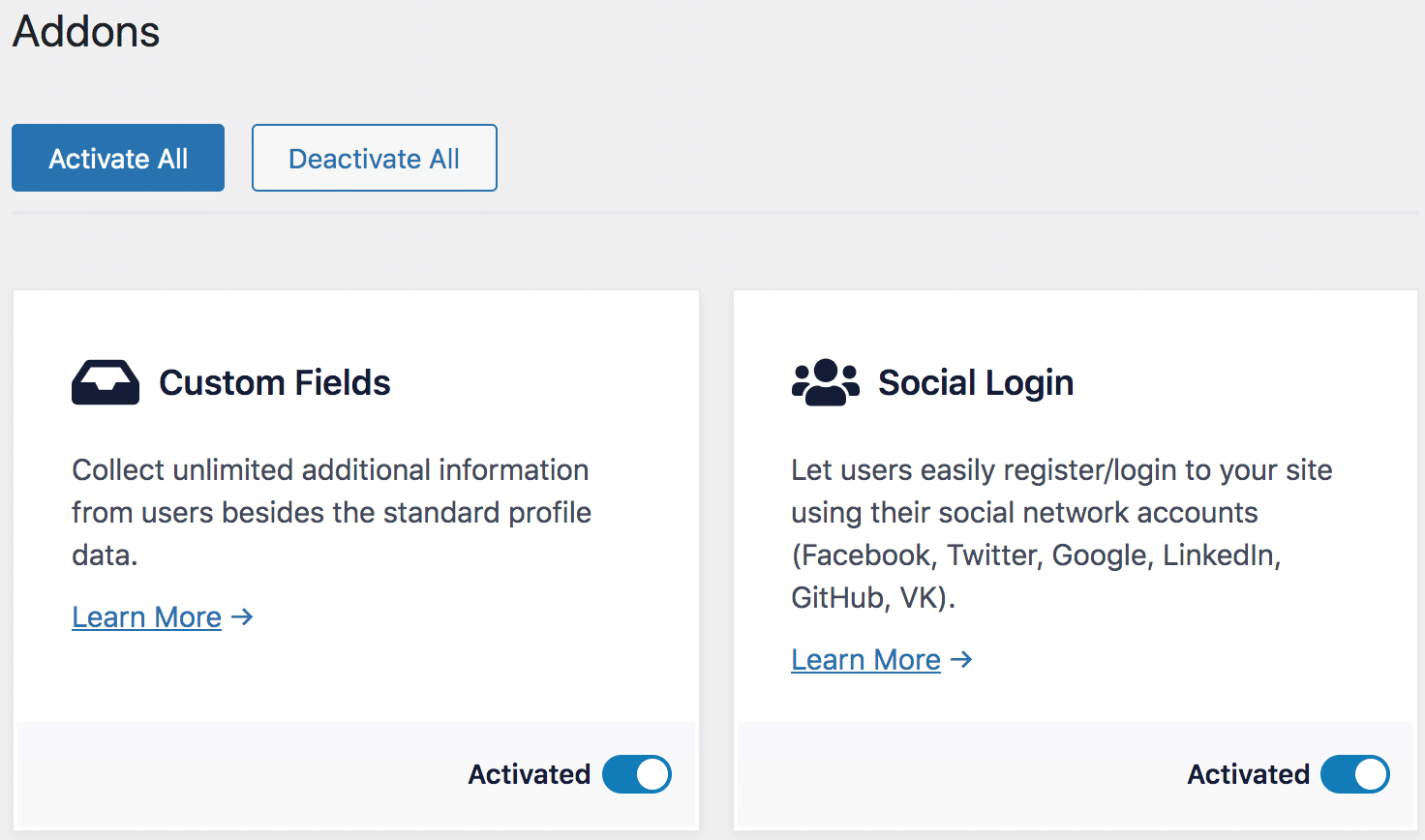
Go to Settings >> Custom Fields and click the Add New button.
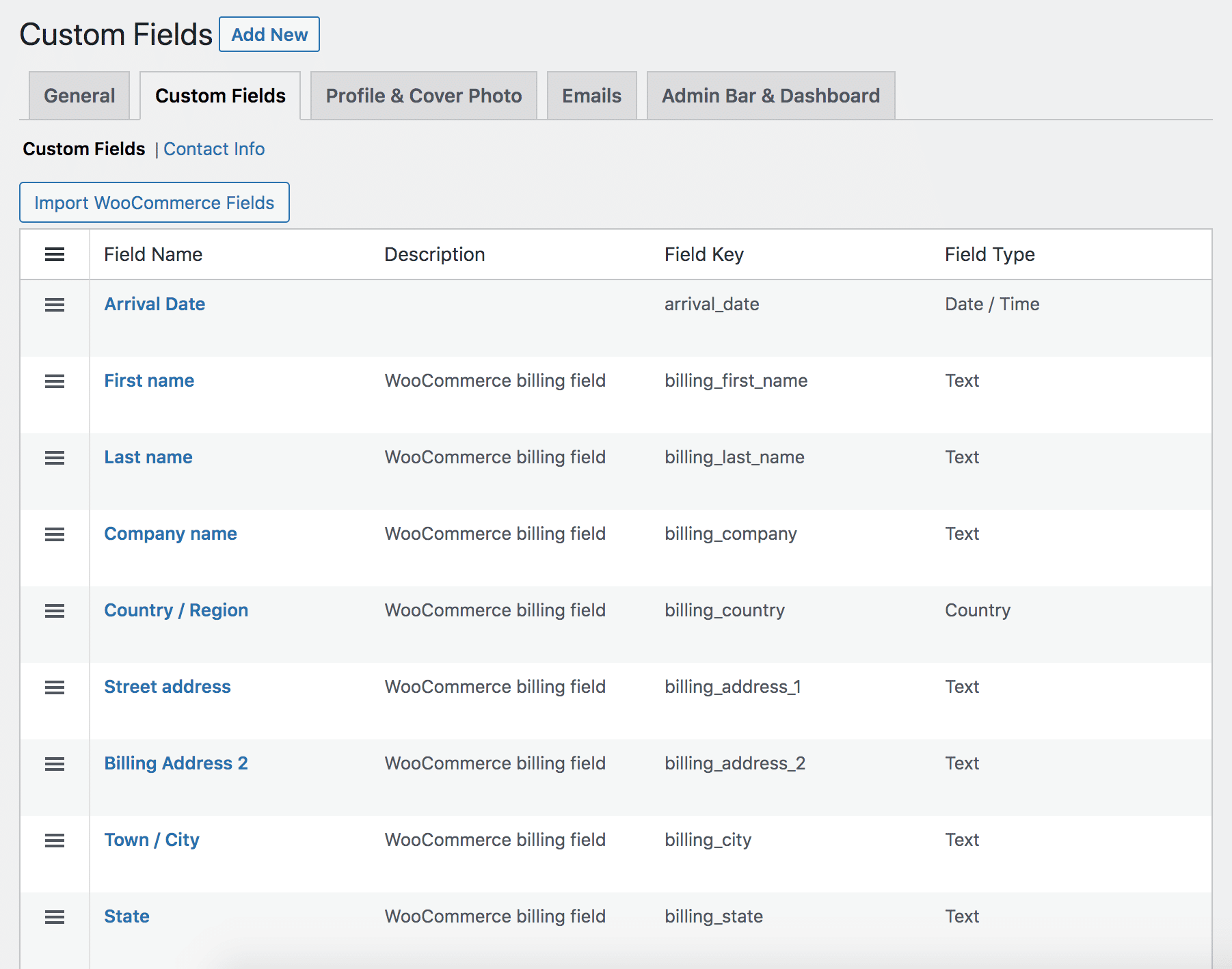
Enter the label, key, description for the field, and also select the field type.
Supported field types include Text, Password, Email, Telephone, Hidden Field, Number, Date, Country, Textarea, File Upload, Select Dropdown, Radio Buttons, Checkbox.
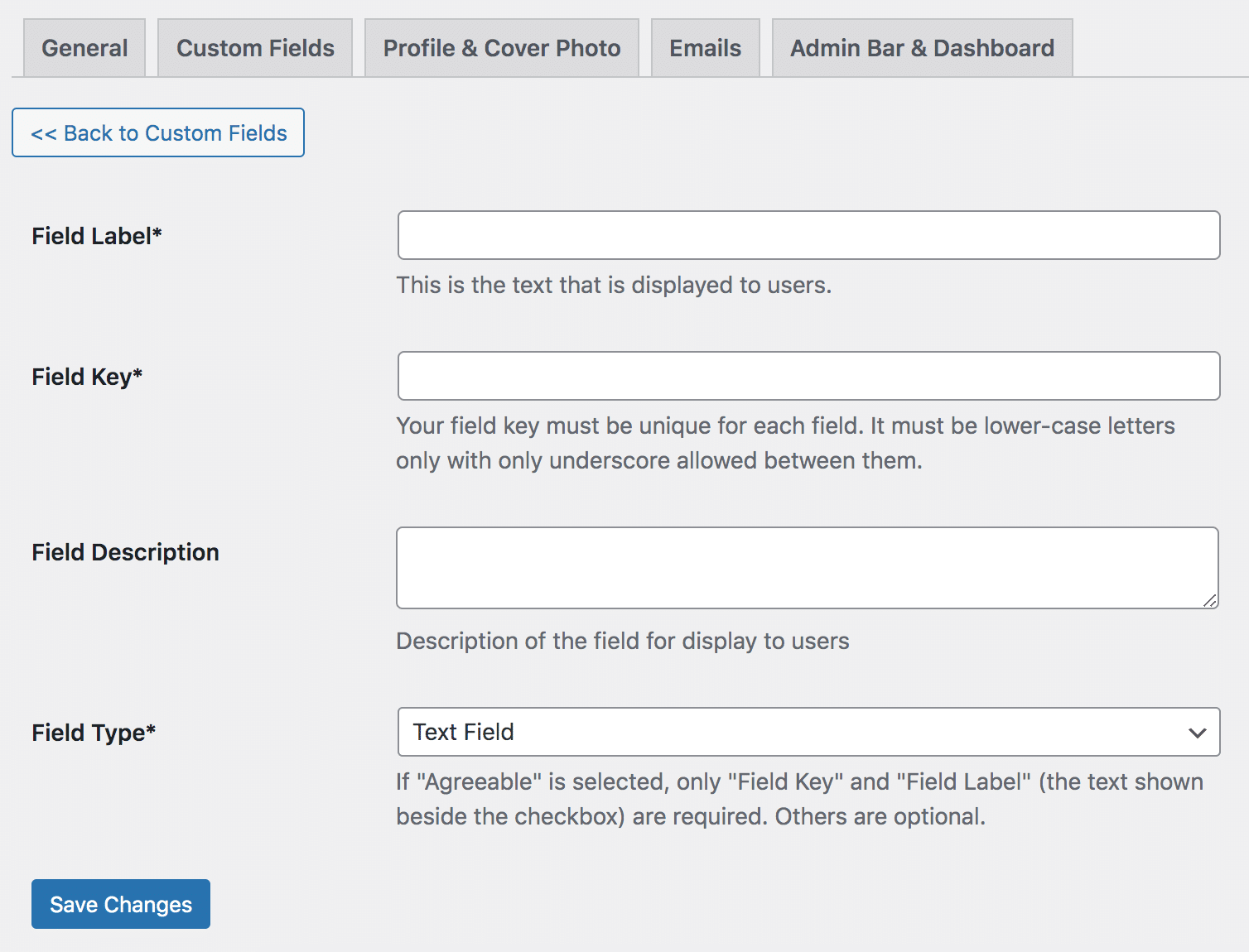
When you are done, save the changes.
Adding Custom Fields to WooCommerce Checkout
To add any of the custom fields you created to the WooCommerce checkout registration form, go to ProfilePress>>Settings>>Woocommerce and scroll down to Checkout Registration Fields. Click in the field and select all the fields you want.
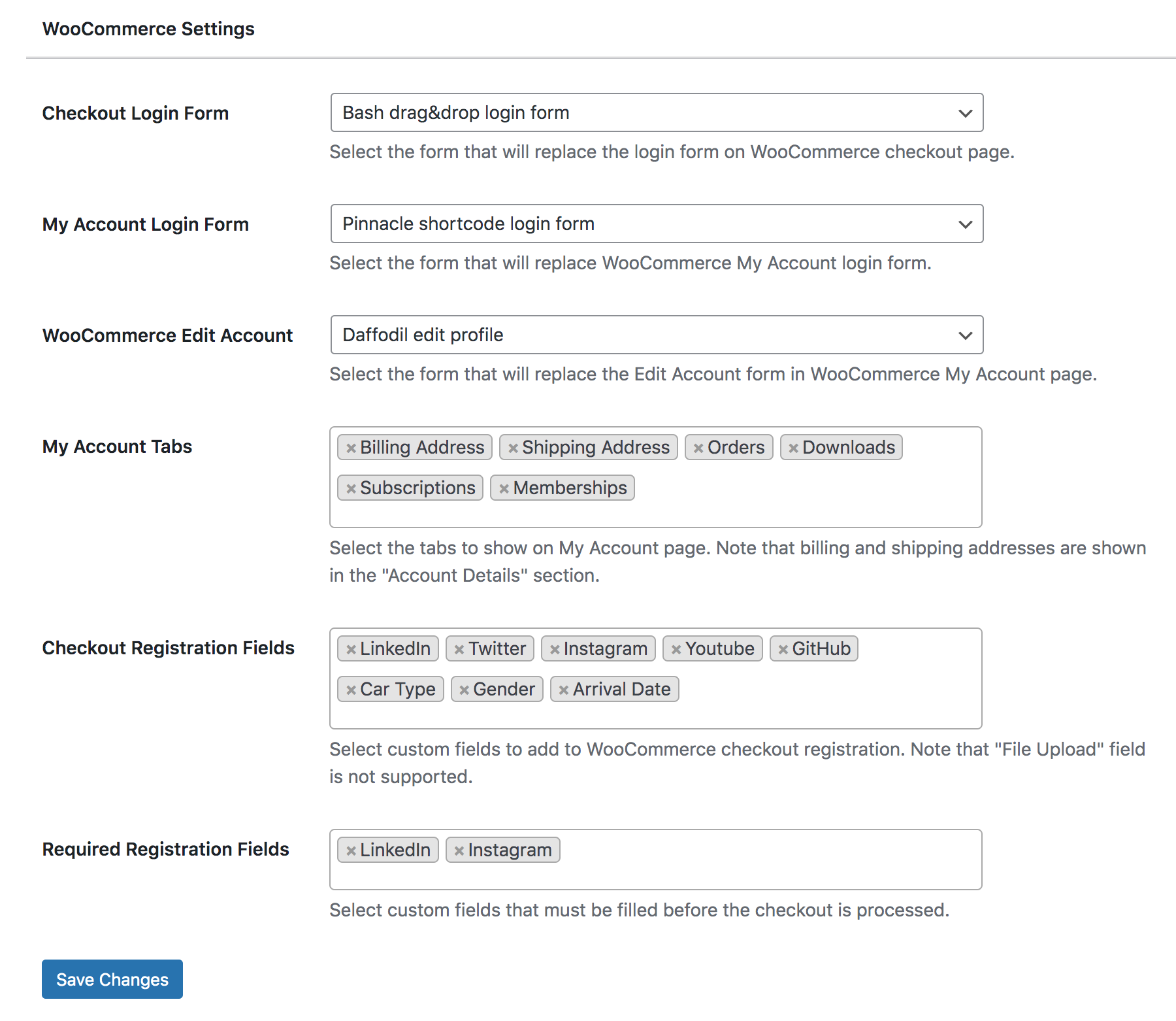
If you’d like to make some/all fields required before checkout is processed, select the necessary fields in the Required Registration Fields box.
In the screenshot below, you can see how this might look on the front end.
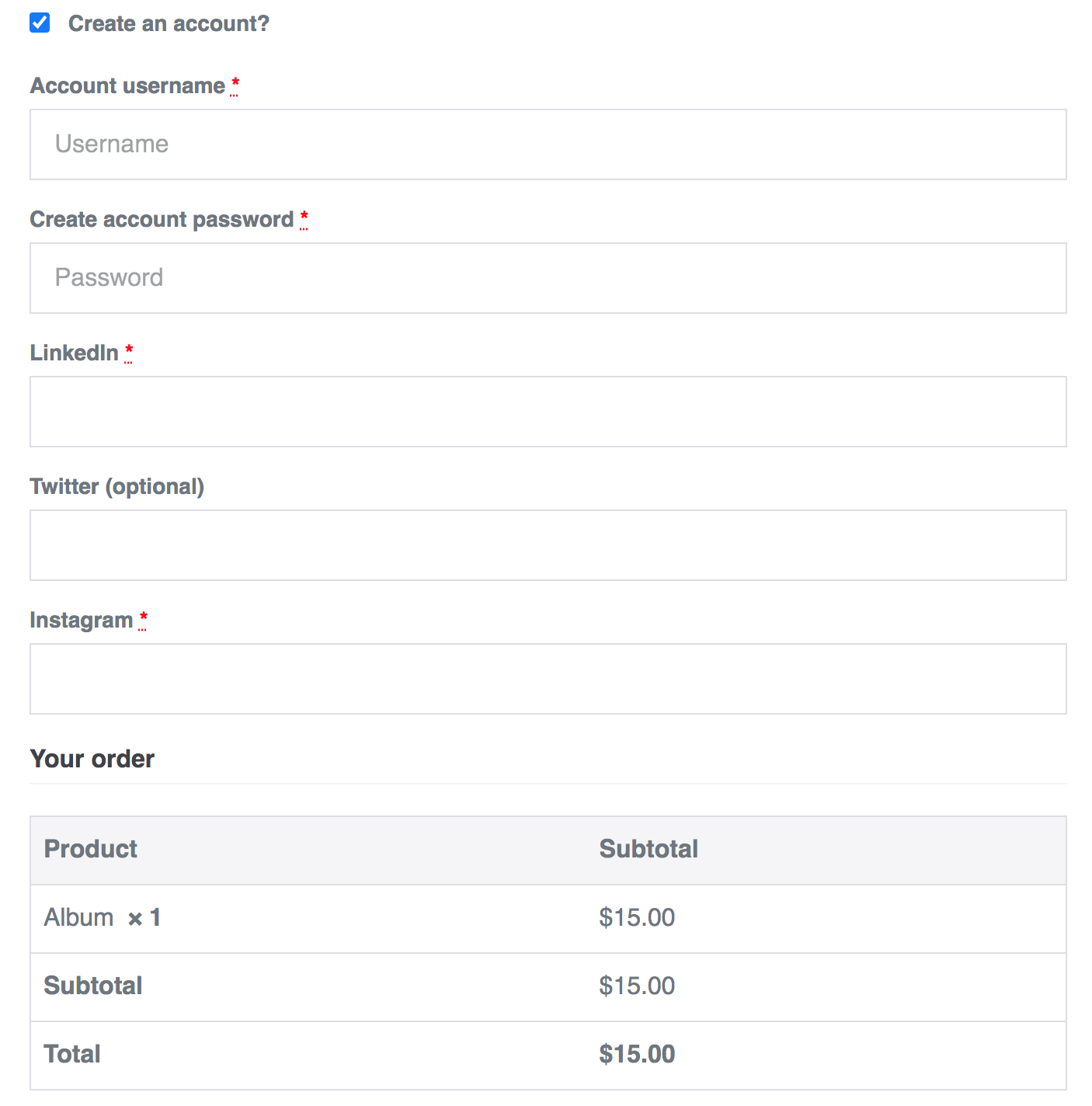
See Also:
How to manage Woocommerce Billing & Shipping fields
How to set up the Woocommerce Addon
How to add custom fields to edit profile and registration forms.