GDPR: What You Need to Know and How ProfilePress Helps You Comply
GDPR stands for the General Data Protection Regulation. It’s a law enacted by the European Commission in 2016 that goes into effect on May 25, 2018. It’s designed to protect the privacy of all EU citizens. It applies to almost every internet company or website using contact forms and email marketing, which probably includes your site too.
Regardless of where your business is located, if your website gets visitors from around the world, and collects information from people located in the EU, it should be aligned with GDPR.
Table of Contents
How ProfilePress Will Help You Comply with GDPR
Please note this is not a legal paper and should just help you to get started. Contact your lawyer for more info on the GDPR and your local laws.
Obtaining consent
With the GDPR’s strict policies, marketing to EU residents requires explicit, active, and unambiguous consent.
This can be achieved by adding a required checkbox alongside your privacy policies, terms of service or whatever agreement users must consent to in your registration form. Learn more here.
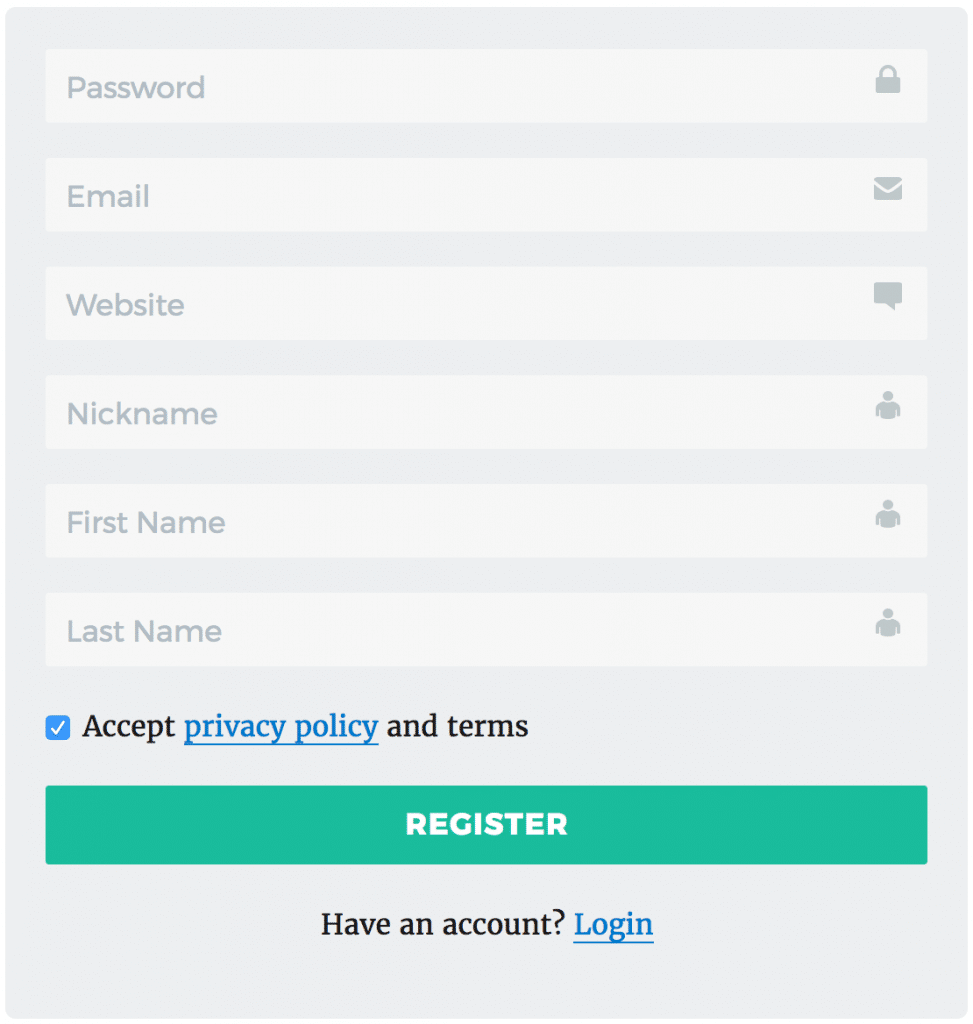
Right of Rectification (GDPR Article 16)
EU subscribers have the right to update the information you have stored on them. They can do this by using ProfilePress powered frontend edit profile forms.
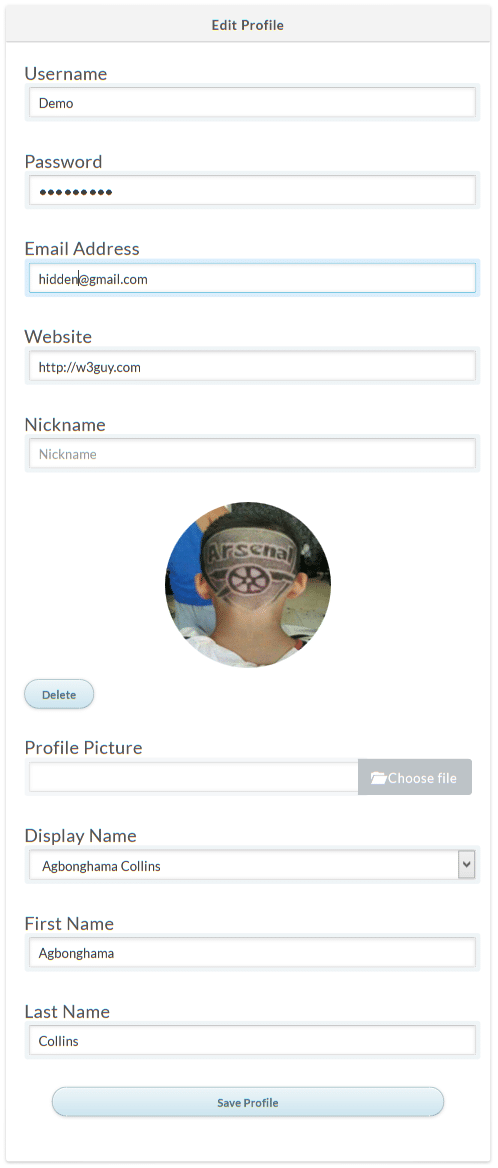
Right to Be Forgotten (GDPR Article 16)
A subscriber may request to have all data you have stored on them erased. If you receive a legitimate request from users to delete their data, WordPress version 4.9.6 include a tool to erase all data of a specific user at Tools >> Erase Personal Data.
Send a request to the user by username or email. On confirmation of the request, you will see a button to delete their data.
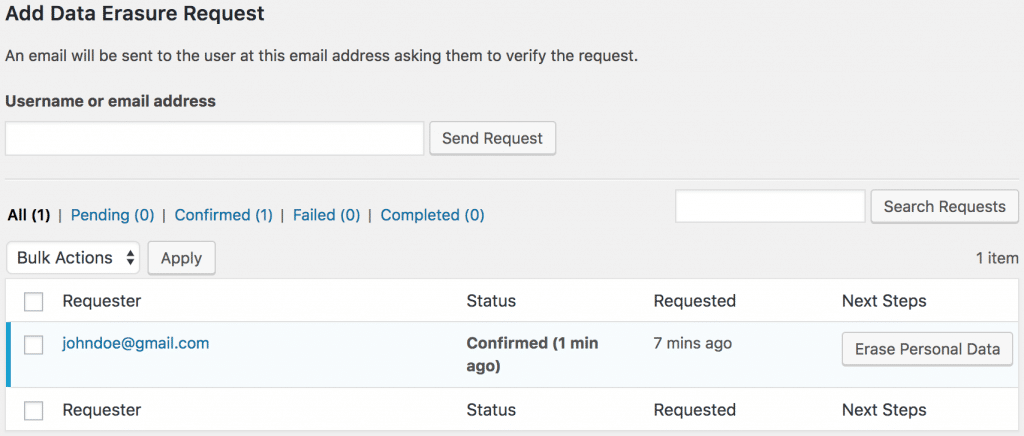
Right of Access and Portability (GDPR Article 15)
A subscriber may request access to all data you have stored on them. Thankfully, WordPress 4.9.6 will also include a tool to export registered user data.
When users request their data, the export file will include any ProfilePress saved extra user data tied to them.
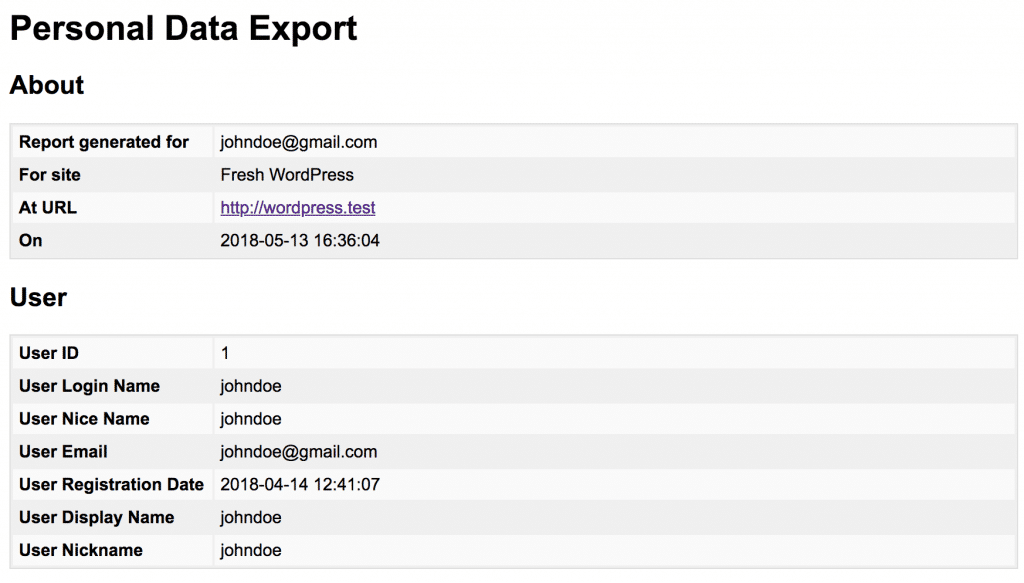
If you have any question, you can always contact us.